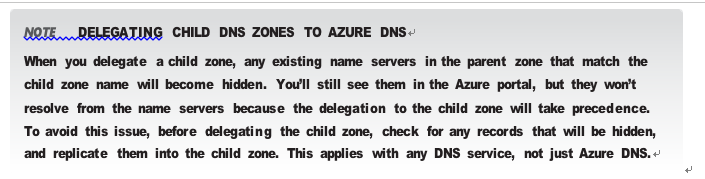Create and delegate a DNS Zone to Azure DNS
A DNS zone is a resource in Azure DNS. Creating a DNS zone resource allocates authorita- tive DNS name servers to host the DNS records for that zone. Azure DNS can then be used to manage those DNS records. DNS queries directed to those DNS name servers receive a DNS response based on the DNS records configured at that time.
You do not have to own the corresponding domain name before creating a DNS zone in Azure DNS. You can create a DNS zone with any name, except for names on the public suffix list (see https://publicsuffix.org/ ). You can also create more than one DNS zone resource with the same DNS zone name, as long as they are in different resource groups. In this case, the DNS zones will be allocated to separate DNS name servers, so no conflict arises.
You can test your DNS records by directing DNS queries directly to the assigned DNS name servers for your zone. For general use, however, your DNS zone should be delegated from the parent zone. This requires you to own the corresponding domain name.
Before you can delegate your DNS zone to Azure DNS, you first need to know the names of the name servers assigned to your zone. These can be obtained using the Azure portal, PowerShell, or CLI after the DNS zone resource has been created. You can’t predict in advance which name server pool will be assigned to your DNS zone. You need to create the DNS zone, and then check.
The assigned name servers vary between zones, so if you’re setting up multiple zones in Azure DNS, you need to check the name servers on each one. Don’t assume that the name servers will be the same across all your zones.
Each domain name registrar has their own DNS management tool allowing you to set the name server (NS) records for a domain. In the registrar’s DNS management page, edit the NS records and replace the NS records with the ones Azure DNS assigned.
When delegating a domain to Azure DNS, you must use the name server names provided by Azure DNS. You should always use all four name server names, regardless of the name of your domain. Domain delegation does not require the name server name to match your domain name.
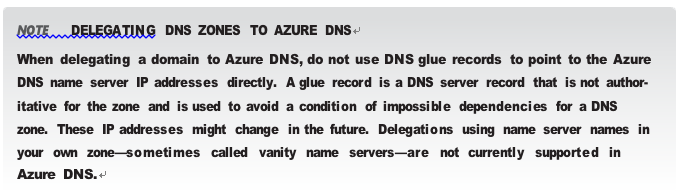
Azure DNS treats child zones as entirely separate zones. Therefore, delegating a child zone follows the same process as delegating the parent zone:
- Create the child zone resource.
- Identify the name servers for the child zone. These will be different from the name serv- ers assigned to the parent zone.
- Create NS records in the parent zone to delegate the child zone. The name of the NS records should be the child zone name (excluding the parent zone name suffix), and the RDATA in the NS records should be the child zone name servers.