TCP Flow Control—Window Size and Acknowledgments (26.6.5)
TCP also provides mechanisms for flow control. Flow control is the amount of data that the destination can receive and process reliably. Flow control helps maintain the reliability of TCP transmission by adjusting the rate of data flow between source and destination for a given session. To accomplish this, the TCP header includes a 16-bit field called the window size.
Figure 26-26 shows an example of window size and acknowledgments.
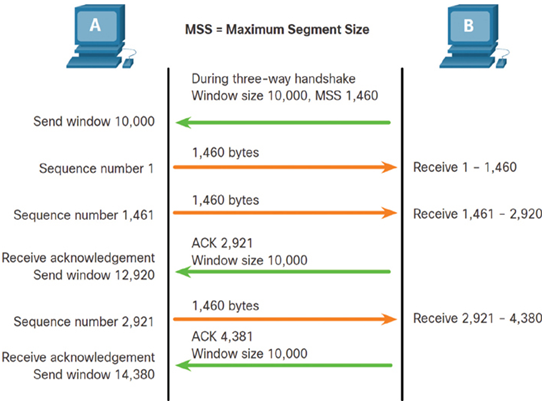
Figure 26-26 TCP Window Size Example
The window size determines the number of bytes that can be sent before expecting an acknowledgment. The acknowledgment number is the number of the next expected byte.
The window size is the number of bytes that the destination device of a TCP session can accept and process at one time. In the example shown in Figure 26-26, the PC B initial window size for the TCP session is 10,000 bytes. Starting with the first byte, byte number 1, the last byte PC A can send without receiving an acknowledgment is byte 10,000. This is known as the send window of PC A. The window size is included in every TCP segment, so the destination can modify the window size at any time depending on buffer availability.
The initial window size is agreed upon when the TCP session is established during the three-way handshake. The source device must limit the number of bytes sent to the destination device based on the window size of the destination. Only after the source device receives an acknowledgment that the bytes have been received can it continue sending more data for the session. Typically, the destination does not wait for all the bytes for its window size to be received before replying with an acknowledgment. As the bytes are received and processed, the destination sends acknowledgments to inform the source that it can continue to send additional bytes.
For example, PC B typically would not wait until all 10,000 bytes have been received before sending an acknowledgment. This means PC A can adjust its send window as it receives acknowledgments from PC B. As shown in Figure 26-26, when PC A receives an acknowledgment with the acknowledgment number 2,921, which is the next expected byte, the PC A send window increments 2,920 bytes. This changes the send window from 10,000 bytes to 12,920. PC A can now continue to send up to another 10,000 bytes to PC B as long as it does not send more than its new send window at 12,920.
A destination sending acknowledgments as it processes bytes received, and the continual adjustment of the source send window, is known as sliding windows. In the previous example, the send window of PC A increments or slides over another 2,921 bytes from 10,000 to 12,920.
If the availability of the destination’s buffer space decreases, it may reduce its window size to inform the source to reduce the number of bytes it should send without receiving an acknowledgment.
Note
Devices today use the sliding windows protocol. The receiver typically sends an acknowledgment after every two segments it receives. The number of segments received before being acknowledged may vary. The advantage of sliding windows is that it allows the sender to continuously transmit segments, as long as the receiver is acknowledging previous segments. The details of sliding windows are beyond the scope of this course.
