Static routes are route entries that are manually configured. Figure 32-6 shows an example of a static route that was manually configured on router R1. The static route includes the remote network address and the IP address of the next hop router.
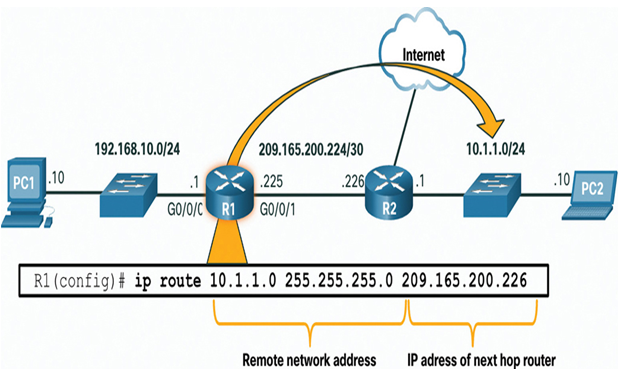
Figure 32-6 Static Routing Example
If there is a change in the network topology, the static route is not automatically updated and must be manually reconfigured. For example, in Figure 32-7 R1 has a static route to reach the 10.1.1.0/24 network via R2. If that path is no longer available, R1 would need to be reconfigured with a new static route to the 10.1.1.0/24 network via R3. Router R3 would therefore need to have a route entry in its routing table to send packets destined for 10.1.1.0/24 to R2.
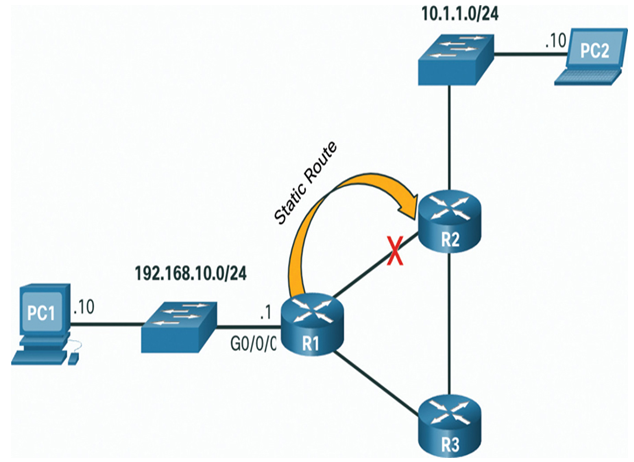
Figure 32-7 Static Routing Does Not Automatically Update to Topology Changes
Static routing has the following characteristics:
- A static route must be configured manually.
- The administrator needs to reconfigure a static route if there is a change in the topology and the static route is no longer viable.
- A static route is appropriate for a small network and when there are few or no redundant links.
- A static route is commonly used with a dynamic routing protocol for configuring a default route.
A dynamic routing protocol allows the routers to automatically learn about remote networks, including a default route, from other routers. Routers that use dynamic routing protocols automatically share routing information with other routers and compensate for any topology changes without involving the network administrator. If there is a change in the network topology, routers share this information using the dynamic routing protocol and automatically update their routing tables.
Dynamic routing protocols include OSPF and Enhanced Interior Gateway Routing Protocol (EIGRP). Figure 32-8 shows an example of routers R1 and R2 automatically sharing network information using the routing protocol OSPF.
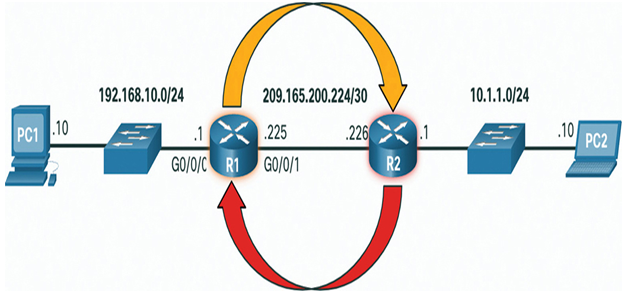
Figure 32-8 Dynamic Routing Example
- R1 is using the routing protocol OSPF to let R2 know about the 192.168.10.0/24 network.
- R2 is using the routing protocol OSPF to let R1 know about the 10.1.1.0/24 network.
Basic configuration only requires the network administrator to enable the directly connected networks within the dynamic routing protocol. The dynamic routing protocol will automatically do as follows:
- Discover remote networks
- Maintain up-to-date routing information
- Choose the best path to destination networks
- Attempt to find a new best path if the current path is no longer available
When a router is manually configured with a static route or learns about a remote network dynamically using a dynamic routing protocol, the remote network address and next hop address are entered into the IP routing table. As shown Figure 32-9, if there is a change in the network topology, the routers will automatically adjust and attempt to find a new best path.
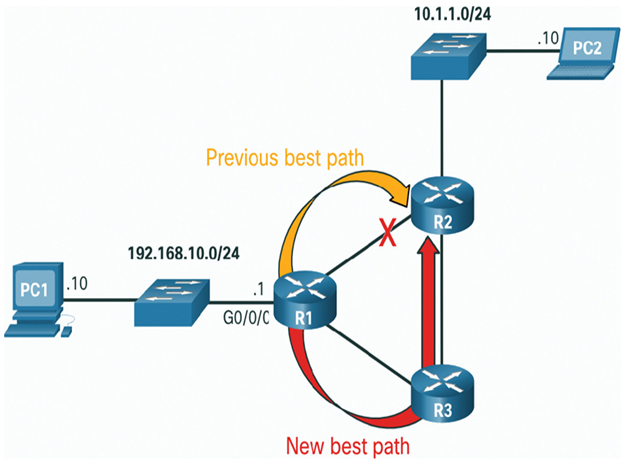
Figure 32-9 Dynamic Routing Automatically Updates to Topology Changes
Note:
It is common for some routers to use a combination of both static routes and a dynamic routing protocol.
Video- IPv4 Router Routing Tables (32.5.5)
Refer to the online course to view this video.
