Support Sales Strategies with Sales Cloud Features
In this chapter, we’ll be dealing with Sales Cloud features. If you are wondering what Salesforce Sales Cloud is, it is the piece of our beloved CRM that is designed to support sales and marketing in both business-to-business and business-to-customer contexts. It supports lead management, campaign creation, deal closing, and product catalog definition. For the purpose of this book, we’ll deal with Sales Cloud specifics such as product management, quote management, and opportunity forecasting, which will give you the confidence to implement an effective sales strategy.
In this chapter, we’ll focus on the following topics:
- Leveling up product management to better define your selling strategy and see how opportunities are tied to the selling process
- Learning what quotes are and how they can be used along with quote templates to deliver a consistent pricing negotiation
- Configuring forecasts to predict sales revenues and quantities from your opportunity pipeline
Managing products, product schedules, and pricebooks
Products and opportunities are at the core of Sales Cloud features. They identify the deals that a company’s sales reps try to close and the products/services involved in the deal.
Before talking about products, let’s discuss a few things about opportunities. An opportunity tracks the path of a deal from the first contact with a prospective customer until the deal is closed, and the deal may be successfully closed or lost. The standard fields in opportunities that play a role in tracking the status are shown in the following screenshot:
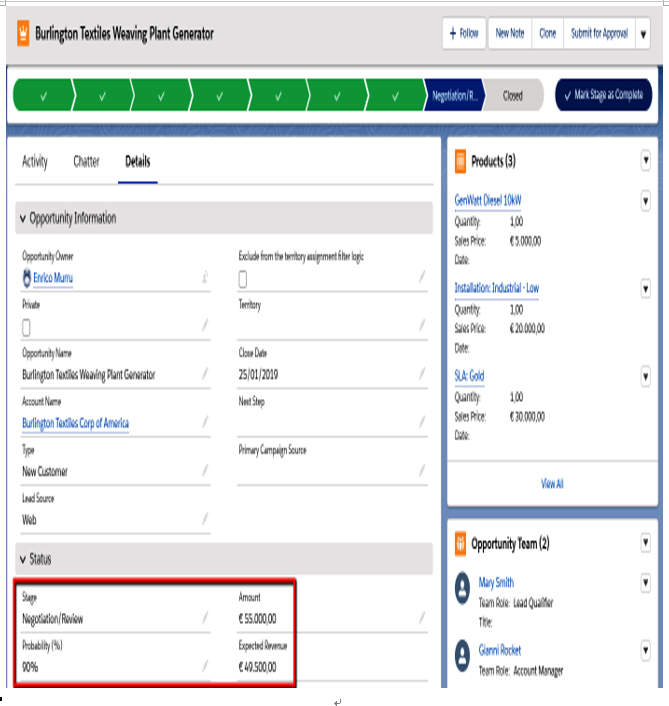
Opportunity stage tracking
The Stage states the current status of the opportunity, and it delivers a default probability of closing the deal (which is applied to the total Amount in the Expected Revenue field).
Every company has its own typical sales process, with typical stage statuses. That’s why Stage is a picklist that can be customized from Setup | Object Manager | Opportunity | Fields & Relationships | Stage, as shown here:
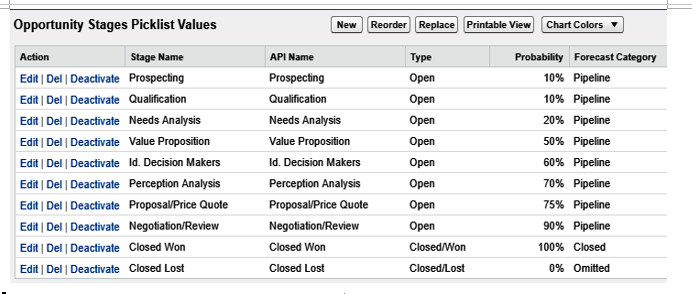
Customizing an opportunity’s Stage picklist
You can add new values, define whether a given stage is Open, Closed/Won, or Closed/Lost, provide the probability of success, and add a forecast category (which we’ll see in the Predicting deals with forecasts section).
If the company has more than one sales process, we can use record types on the Opportunity object to segment sales strategies. Before doing this, we have to create one or more sales process configurations from Setup | Feature Settings | Sales | Sales Processes. Each sales process is defined by a subset of all stages defined for an opportunity, and we can link a given sales process to more than one opportunity record type.
For example, we may define an Online Sales Process that doesn’t require much interaction with the customer and can be defined by a small subset of stage values, as shown in the following screenshot:
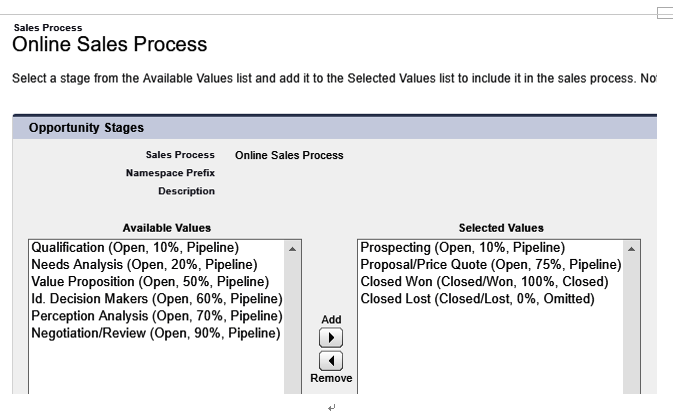
Sales process definition
When we create a new opportunity record type, the related sales process becomes one of the required fields:
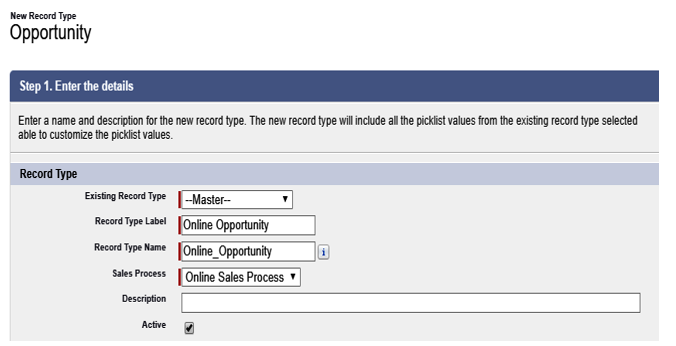
Opportunity record type configuration
Another trait of opportunities is the Products list. You can add one or more products to a given opportunity, the only constraint being that they must rely on the same price book:
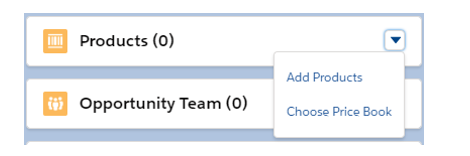
Product and price book selection on the opportunity’s Product-related list
If you add a product before selecting the price book, the system will ask for the price book first.
There seem to be many objects relating to products and opportunities. To clarify the relationships, here is a picture taken from the Schema Builder, which shows how opportunities are involved with products and price books (this is something my CTO explained to me in 10 minutes when I was a beginner):
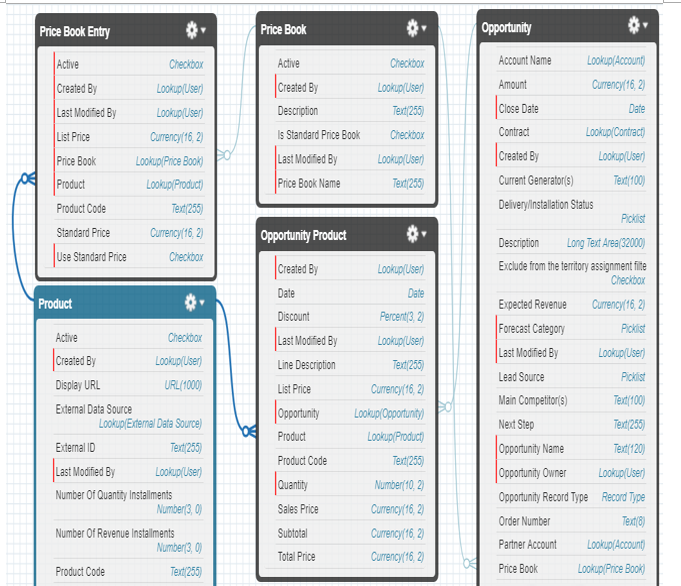
Opportunity and product relations
We can see the opportunity related to a price book, a product related to a price book via a junction object called Price Book Entry, and a junction object called Opportunity Product that links a product to an opportunity (at the core, Opportunity Product is also linked to Price Book Entry, because the Price Book constraint must be kept for all opportunity products).
Once you have assigned products to an opportunity, the Amount field is not updatable any more because it is calculated as the sum of the quantity of all opportunity products multiplied by their sales price (like a roll-up field).
Packing everything up, products are items and services that the company sells to its customers: a product can be linked to different price books with different prices.
