An Ethernet switch may use a buffering technique to store frames before forwarding them. Buffering may also be used when the destination port is busy because of congestion. The switch stores the frame until it can be transmitted.
As shown in Table 35-1, there are two methods of memory buffering.
Table 35-1 Memory Buffering Methods
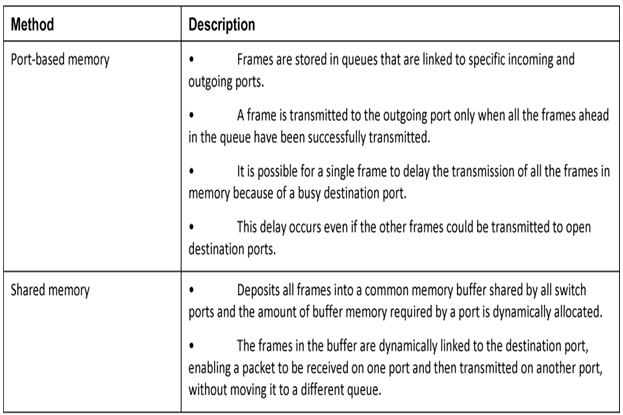
Shared memory buffering also results in the ability to store larger frames with potentially fewer dropped frames. This is important with asymmetric switching, which allows for different data rates on different ports such as when connecting a server to a 10 Gbps switch port and PCs to 1 Gbps ports.
Duplex and Speed Settings (35.2.4)
Two of the most basic settings on a switch are the bandwidth (sometimes referred to as “speed”) and duplex settings for each individual switch port. It is critical that the duplex and bandwidth settings match between the switch port and the connected devices, such as a computer or another switch.
There are two types of duplex settings used for communications on an Ethernet network:
• Full-duplex—Both ends of the connection can send and receive simultaneously.
• Half-duplex—Only one end of the connection can send at a time.
Autonegotiation is an optional function found on most Ethernet switches and NICs. It enables two devices to automatically negotiate the best speed and duplex capabilities. Full-duplex is chosen if both devices have the capability along with their highest common bandwidth.
In Figure 35-10, the Ethernet NIC for PC-A can operate in full-duplex or half-duplex, and in 10 Mbps or 100 Mbps. PC-A is connected to switch S2 on port 1, which can operate in full-duplex or half-duplex, and in 10 Mbps, 100 Mbps, or 1000 Mbps (1 Gbps). If both devices are using autonegotiation, the operating mode will be full-duplex and 100 Mbps.
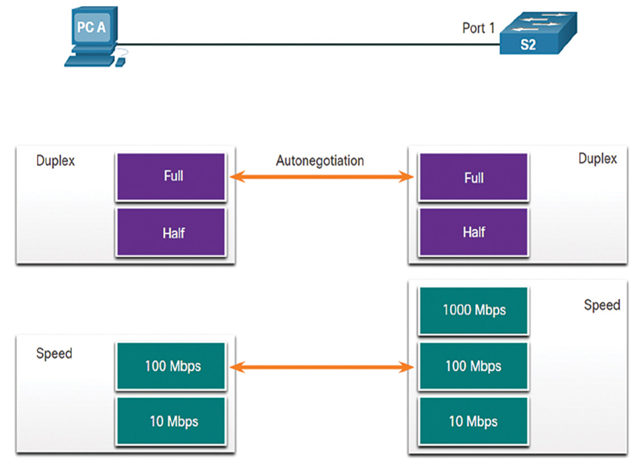
Figure 35-10 Duplex and Speed Settings
Note
Most Cisco switches and Ethernet NICs default to autonegotiation for speed and duplex. Gigabit Ethernet ports only operate in full-duplex.
Duplex mismatch is one of the most common causes of performance issues on 10/100 Mbps Ethernet links. It occurs when one port on the link operates at half-duplex while the other port operates at full-duplex, as shown in Figure 35-11. S2 will continually experience collisions because S1 keeps sending frames any time it has something to send.
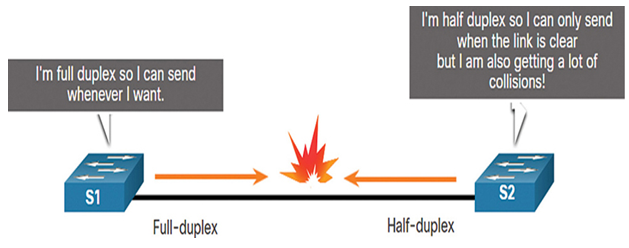
Figure 35-11 Duplex Mismatch
Duplex mismatch occurs when one or both ports on a link are reset, and the autonegotiation process does not result in both link partners having the same configuration. It also can occur when users reconfigure one side of a link and forget to reconfigure the other. Both sides of a link should have autonegotiation on, or both sides should have it off. Best practice is to configure both Ethernet switch ports as full-duplex.
Connections between devices once required the use of either a crossover or straight-through cable. The type of cable required depended on the type of interconnecting devices.
For example, Figure 35-12 identifies the correct cable type required to interconnect switch-to-switch, switch-to-router, switch-to-host, or router-to-host devices. A crossover cable is used when connecting like devices, and a straight-through cable is used for connecting unlike devices.
Note
A direct connection between a router and a host requires a cross-over connection.
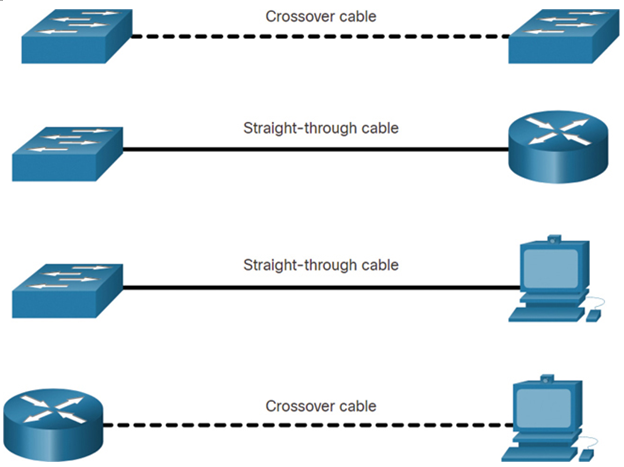
Figure 35-12 Auto-MDIX
Most switch devices now support the automatic medium-dependent interface crossover (auto-MDIX) feature. When enabled, the switch automatically detects the type of cable attached to the port and configures the interfaces accordingly. Therefore, you can use either a crossover or a straight-through cable for connections to a copper 10/100/1000 port on the switch, regardless of the type of device on the other end of the connection.
The auto-MDIX feature is enabled by default on switches running Cisco IOS Release 12.2(18)SE or later. However, the feature could be disabled. For this reason, you should always use the correct cable type and not rely on the auto-MDIX feature. Auto-MDIX can be re-enabled using the mdix auto interface configuration command.
Check Your Understanding—Switch Speeds and Forwarding Methods (35.2.6)
Refer to the online course to complete this activity.
