Guidelines for Selecting a Troubleshooting Method (37.1.5)
To quickly resolve network problems, take the time to select the most effective network troubleshooting method.
Figure 37-3 illustrates which method could be used when a certain type of problem is discovered.
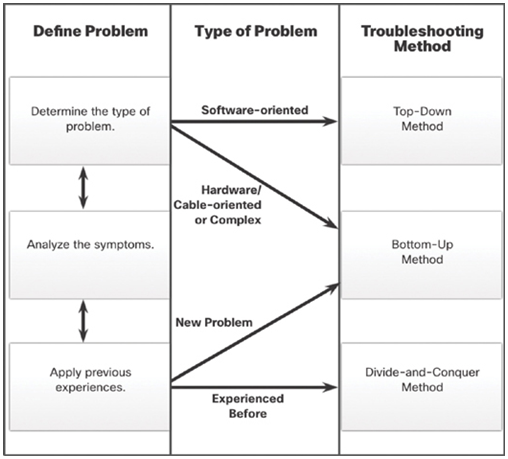
Figure 37-3 Different Troubleshooting Methods Used for Different Types of Problems
For instance, software problems are often solved using a top-down approach while hardware-based problem are solved using the bottom-up approach. New problems may be solved by an experienced technician using the divide-and-conquer method. Otherwise, the bottom-up approach may be used.
Troubleshooting is a skill that is developed by doing it. Every network problem you identify and solve gets added to your skill set.
Document Findings, Actions, and Outcomes (37.1.6)
After troubleshooting and resolving all issues, it is important to complete the troubleshooting process by documenting all information.
A technician must document the following:
• Problem—Includes the initial report of the problem, a description of the symptoms, information gathered, and any other information that would help resolve similar problems.
• Solution—Includes the steps taken to resolve the problem.
• Commands and tools used—Include the commands and tools used in diagnosing the problem and solving the problem.
Verify the solution with the customer. If the customer is available, demonstrate how the solution has corrected their problem. Have the customer test the solution and try to reproduce the problem. When the customer can verify that the problem has been resolved, you can update the documentation with any new information provided by the customer.
Check Your Understanding—Troubleshooting Process (37.1.7)
Refer to the online course to complete this activity.
Accurate and complete documentation can help you resolve problems with the network more quickly and avoid making additional mistakes. This section discusses the importance of network documentation.
Documentation Overview (37.2.1)
As with any complex activity like network troubleshooting, you will need to start with good documentation. Accurate and complete network documentation is required to effectively monitor and troubleshoot networks.
Common network documentation includes the following:
• Physical and logical network topology diagrams
• Network device documentation that records all pertinent device information
• Network performance baseline documentation
All network documentation should be kept in a single location, either as hard copy or on the network on a protected server. Backup documentation should be maintained and kept in a separate location.
