Subscribing to reports
In order to complete this chapter, we need to briefly mention report scheduling. We can set up a report so that it runs at a given time and apply a filter so that we receive notifications about it.
To access this feature, click on the Subscribe (in Lightning Experience) action on the report page to get to the following modal:
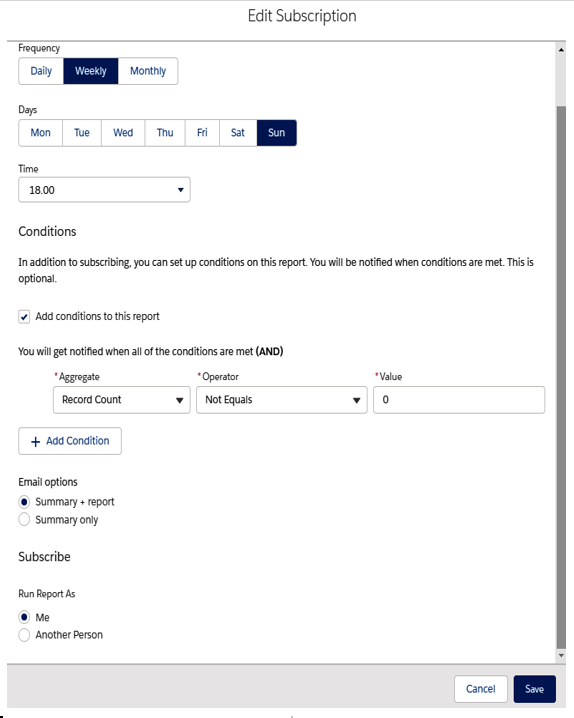
Report subscription
Here, you can set up the following configuration details:
- Frequency configuration and details (such as days, months, and time)
- A special condition to be applied to the notification (in this example, the filter is telling Salesforce to notify us only if the record count is greater than 0)
- The email options (get a summary or a summary and report in CSV format)
- Which user the report has to be executed by, that is, either Me or Another Person
The following limitations apply:
- Each user can only subscribe to five reports
- You cannot subscribe to a historical tracking report or joined report
Further considerations
Mastering reports isn’t easy—you need to master all the reporting features that are available on the platform (and this book will help you achieve those skills), and also be able to properly translate business needs into report specifics (and it can be all but uncommon that your business needs don’t fit with the available reporting features). This is where experience will help you out.
For a detailed list of limits and considerations when it comes to reporting, take a look at Salesforce Help at https://help.salesforce.com/articleView?id=rd_reports_limits.htm&type=5. The common troubleshooting FAQs at https://help.salesforce.com/articleView?id=rd_reports_troubleshoot.htm&type=5 will also help you with this.
Summary
By completing this chapter, you have a clear view of how reporting works in the Lightning platform, as well as the features and tools you can use to implement an effective reporting system. In this chapter, we learned how to create reports using standard and custom report types and how to properly format the results using advanced filtering. We also learned how to chart reports using different configurations. Finally, we learned how to get historic trends using historical reports and Reporting Snapshots, as well as how to subscribe to reports to get periodic insights into our organization’s data.
In the next chapter, we’ll complete the analytics section of this book by covering dashboards so that we can organize reports into full-featured views that tell us what’s going on in our organizations.
