Defining action groups
So far, we’ve seen how we can configure a Process Builder so that it’s triggered by conditions on the fields of its triggering record. This is the IF part of the tool. Now, we want to talk about the THEN part, that is, the actions that the automation should execute in response to the IF criteria.
Actions are defined in action groups, which can be of two different types:
- Immediate actions
- Scheduled actions
The first group is executed immediately when the criteria conditions match.
Scheduled actions are executed after a time frame has been defined and they are only available if the Start the Process setting is set to the following:
- Only when a record is created
- When a record is created or edited and the advanced option, Do you want to execute the actions only when specified changes are made to the record? is checked
The time frame can be defined using the Set Schedule action on the Scheduled Actions panel:
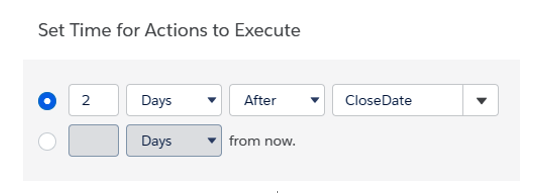
Scheduled Actions time frame selection
It is possible to select a time schedule based on a record date/time field or the Process Builder’s execution time. We can select a number of days or hours after the selected date/time value and (only for record-related fields) before a given amount of time.
When the execution time is reached and the conditions have been met, the scheduled actions are executed.
You cannot go back in time, so if the scheduled time is less than now, actions are executed as soon as possible.
There are some limitations regarding scheduled actions (as of the Winter ’20 platform release):
- You can have up to 20,000 process schedules based on a given field.
- Field-based schedules can’t refer to a formula that includes related object fields.
- An organization can execute up to 1,000 groups of scheduled actions per hour. If the limit is hit, the remaining groups are executed in the next hour.
- An organization can have up to 50,000 pending schedules at a given time.
- The current time schedules are executed based on the time zone of the user that triggered the process.
- If the field at the base of a schedule has a null value, the schedule is ignored.
- If a record is deleted and has scheduled actions, these schedules are deleted as well.
- For processes that start when the record is created, scheduled actions are executed even if the initial conditions were changed at the time the schedule was executed.
- Processes based on the SignupRequest object don’t support scheduled actions.
- If a scheduled criterion is configured as 0 Days Before a date, the Process Builder engine automatically changes it to 0 Days After the date when you reopen it, but the condition is still valid.
We can define more than one scheduled action, thereby providing different time schedules. This is shown in the following screenshot:
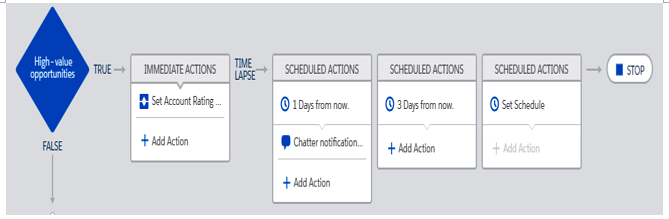
Defining multiple scheduled actions
Here, we’ve listed all the actions that are available for the Process Builder. In the upcoming sections, we’ll quickly explain how they work.
