Upon completion of this chapter, you will be able to answer the following questions:
• What are network boundaries?
• What is the purpose of Network Address Translation in small networks?
This chapter uses the following key terms. You can find the definitions in the Glossary.
Network Address Translation (NAT)
Kishori receives an email from Rina asking if they can meet in the cafeteria for lunch. Kishori meets Rina and is eager to ask her a few more networking questions. Rina is always happy to share her knowledge. When Kishori was speaking with Madhav, she learned that her department is part of a LAN. Each department within the hospital has its own LAN. Kishori asks Rina how she is able to send and receive emails that are outside of her network. Rina explains that gateways and Network Address Translation (NAT) make all of this seamless communication possible. Rina is impressed with Kishori’s new knowledge and interest in networking! She mentions that there are several nurses in the hospital that have this knowledge and are paid more because they are able to troubleshoot the devices in the patient’s room. She recommends that Kishori take some courses so that she could eventually apply for this promotion. Wow! Who knew that nurses could get promoted by learning technology!
This module will help Kishori understand gateways and NAT. Are you ready to learn more? Let’s go!
Router connect one network to another network. Only devices on separate networks need to forward their packets to a router in order to communicate.
Video – Gateways to Other Networks (12.1.1)
Refer to the online course to view this video.
The router provides a gateway through which hosts on one network can communicate with hosts on different networks. Each interface on a router is connected to a separate network.
The IPv4 address assigned to the interface identifies which local network is connected directly to it.
Every host on a network must use the router as a gateway to other networks. Therefore, each host must know the IPv4 address of the router interface connected to the network where the host is attached. This address is known as the default gateway address. It can be either statically configured on the host or received dynamically by DHCP.
When a wireless router is configured to be a DHCP server for the local network, it automatically sends the correct interface IPv4 address to the hosts as the default gateway address. In this manner, all hosts on the network can use that IPv4 address to forward messages to hosts located at the ISP and get access to hosts on the internet. Wireless routers are usually set to be DHCP servers by default.
The IPv4 address of that local router interface becomes the default gateway address for the host configuration. The default gateway is provided, either statically or by DHCP.
When a wireless router is configured as a DHCP server, it provides its own internal IPv4 address as the default gateway to DHCP clients. It also provides them with their respective IPv4 address and subnet mask, as shown in Figure 12-1.
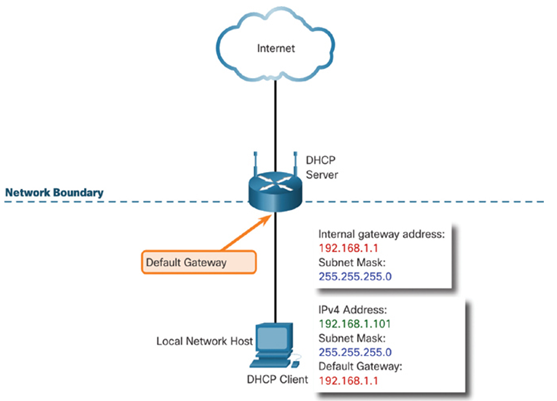
Figure 12-1 Example of a Router Serving as a Default Gateway
