In addition to web services, another common service used across the internet is one that allows users to transfer files.
File Transfer Protocol (16.5.1)
In addition to web services, another common service used across the internet is one that allows users to transfer files.
The File Transfer Protocol (FTP) provides an easy method to transfer files from one computer to another. A host running FTP client software can access an FTP server to perform various file management functions including file uploads and downloads.
The FTP server enables a client to exchange files between devices. It also enables clients to manage files remotely by sending file management commands such as delete or rename. To accomplish this, the FTP service uses two different ports to communicate between client and server.
The example in Figure 16-6 illustrates how FTP operates. To begin an FTP session, control connection requests are sent to the server using destination TCP port 21. When the session is opened, the server uses TCP port 20 to transfer the data files.
FTP client software is built into computer operating systems and into most web browsers. Stand-alone FTP clients offer many options in an easy-to-use GUI-based interface.
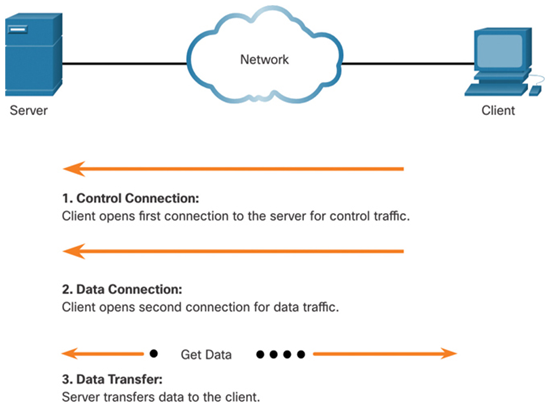
Figure 16-6 FTP Operation
Based on commands sent across the control connection, data can be downloaded from the server or uploaded from the client.
16.5.2 Video – FTP Client Software
Refer to the online course to view this video.
Packet Tracer – Use FTP Services (16.5.3)
In this activity, you will put a file on an FTP server and get a file from an FTP server.
Refer to the online course to complete this Packet Tracer.
Long before desktop computers with sophisticated graphical interfaces existed, people used text-based systems which were often just display terminals physically attached to a central computer. After networks became available, people needed a way to remotely access the computer systems in the same manner that they did with the directly-attached terminals.
Video – Remote Access with Telnet or SSH (16.6.1)
Refer to the online course to view this video.
Long before desktop computers with sophisticated graphical interfaces existed, people used text-based systems which were often just display terminals physically attached to a central computer. After networks became available, people needed a way to remotely access the computer systems in the same manner that they did with the directly-attached terminals.
Telnet was developed to meet that need. Telnet dates back to the early 1970s and is among the oldest of the application layer protocols and services in the TCP/IP suite. Telnet provides a standard method of emulating text-based terminal devices over the data network. Both the protocol itself and the client software that implements the protocol are commonly referred to as Telnet. Telnet servers listen for client requests on TCP port 23.
Appropriately enough, a connection using Telnet is called a virtual terminal (vty) session, or connection. Rather than using a physical device to connect to the server, Telnet uses software to create a virtual device that provides the same features of a terminal session with access to the server’s command line interface (CLI).
In Figure 16-7, the client has remotely connected to the server via Telnet. The client is now able to execute commands as if it were locally connected to the server.
Note:
Telnet is not considered to be a secure protocol. SSH should be used in most environments instead of Telnet. Telnet is used in several examples in this course for simplicity of configuration.
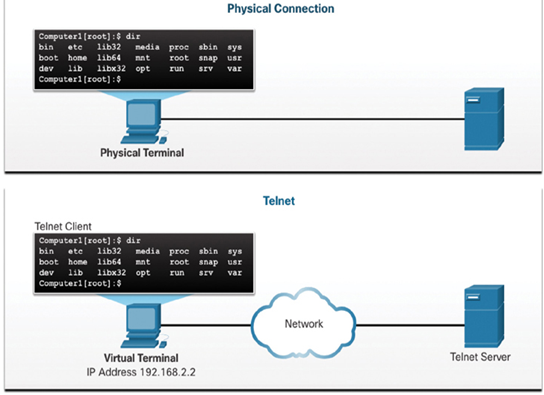
Figure 16-7 Client Remotely Accessing a Server
