When you are learning how to modify device configurations, you might want to start in a safe, non-production environment before trying it on real equipment. There are different simulation tools to help build your configuration and troubleshooting skills. Because these are simulation tools, they typically do not have all the functionality of real equipment. One such tool is the Syntax Checker. In each Syntax Checker, you are given a set of instructions to enter a specific set of commands. You cannot progress in Syntax Checker unless the exact and full command is entered as specified. More advanced simulation tools, such as Packet Tracer, let you enter abbreviated commands, much as you would do on real equipment.
Syntax Checker – The nslookup Command (16.3.3)
When you manually configure a device for network connectivity, recall that you also include a DNS server address. For home networks, this configuration is typically handled by DHCP running on the home router. Your ISP provides the DNS server address to your home router, and then your home router uses DHCP to send the configuration to all the devices connected to its network. When you type the name for a website, such as www.cisco.com, the DNS client running on your device first asks the DNS server for the IP address, such as 172.230.155.162, before sending out your HTTP request.
You can use the command nslookup to discover the IP addresses for any domain name. In this Syntax Checker activity, practice entering the nslookup command in both Windows and Linux.
Refer to the online course to complete this activity.
Web Clients and Servers (16.4)
One of the earliest and most common network application services is the world wide web (www), or simply the web. The web uses a combination of the HTTP protocol and HTML markup or coding language to allow clients to requests the web pages and other web objects from a web server.
Video – HTTP and HTML (16.4.1)
Refer to the online course to view this video.
When a web client receives the IP address of a web server, the client browser uses that IP address and port 80 to request web services. This request is sent to the server using the Hypertext Transfer Protocol (HTTP).
When the server receives a port 80 request, the server responds to the client request and sends the web page to the client. The information content of a web page is encoded using specialized ’mark-up’ languages. The HyperText Markup Language (HTML) coding tells the browser how to format the web page and what graphics and fonts to use. HTML is the most commonly used language.
Figure 16-5 shows a client requesting a web page.
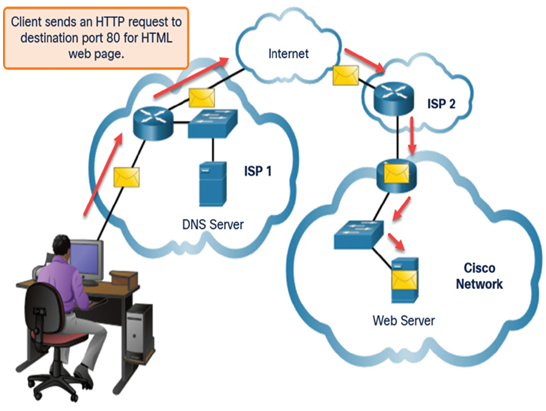
Figure 16-5 Client Requesting a Web Page
The HTTP protocol is not a secure protocol; information could easily be intercepted by other users as data is sent over the network. In order to provide security for the data, HTTP can be used with secure transport protocols. Requests for secure HTTP are sent to port 443. These requests use https in the site address in the browser, rather than http.
There are many different web servers and web clients available. The HTTP protocol and HTML standards make it possible for these servers and clients from many different manufacturers to work together seamlessly.
Packet Tracer – Observe Web Requests (16.4.3)
In this activity, you will observe web requests when a client browser requests
web pages from a server.
Refer to the online course to complete this Packet Tracer.
