Activity – Decimal to Binary Conversions (20.1.7)
This activity allows you to practice decimal conversions to 8-bit binary values. We recommend that you work with this tool until you are able to do the conversion without error. Convert the decimal number shown in the Decimal Value row to its binary bits.
Refer to the online course to complete this activity.
Activity – Binary Game (20.1.8)
This is a fun way to learn binary numbers for networking.
Game Link: https://learningnetwork.cisco.com/docs/DOC-1803
You will need to log in to cisco.com to use this link. It will be necessary to create an account if you do not already have one.
There are also a variety of free mobile binary games. Search for “Binary Game” in your app store.
Refer to the online course to complete this activity.
As mentioned in the beginning of this topic, routers and computers only understand binary, while humans work in decimal. It is important for you to gain a thorough understanding of these two numbering systems and how they are used in networking.
192.168.10.10 is an IP address that is assigned to a computer, as shown in Figure 20-22.
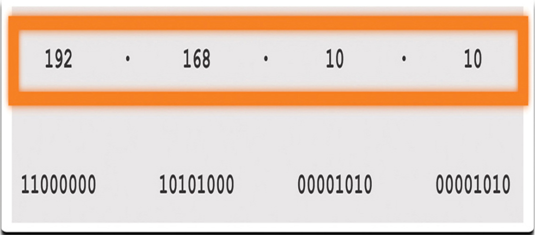
Figure 20-22 Dotted Decimal Address
This address is made up of four different octets, as shown in Figure 20-23.
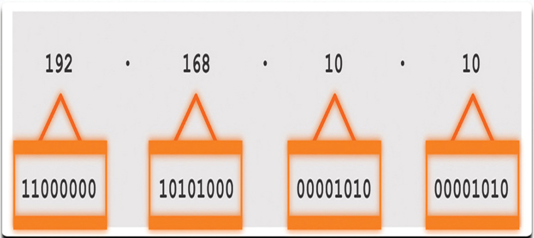
Figure 20-23 Octets
The computer stores the address as the entire 32-bit data stream, as shown in Figure 20-24.
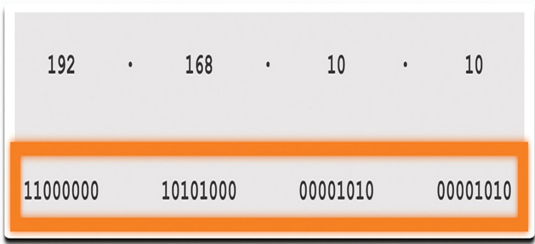
Figure 20-24 32-bit Address
Hexadecimal Number System (20.2)
IPv6 addresses are 128-bit addresses expressed in hexadecimal notation. This topic will discuss the hexadecimal number system along with the conversion between the hexadecimal and decimal number systems.
Hexadecimal and IPv6 Addresses (20.2.1)
Now you know how to convert binary to decimal and decimal to binary. You need that skill to understand IPv4 addressing in your network. But you are just as likely to be using IPv6 addresses in your network. To understand IPv6 addresses, you must be able to convert hexadecimal to decimal and vice versa.
Just as decimal is a base ten number system, hexadecimal is a base sixteen system. The base sixteen number system uses the digits 0 to 9 and the letters A to F. Figure 20-25 shows the equivalent decimal and hexadecimal values for binary 0000 to 1111.
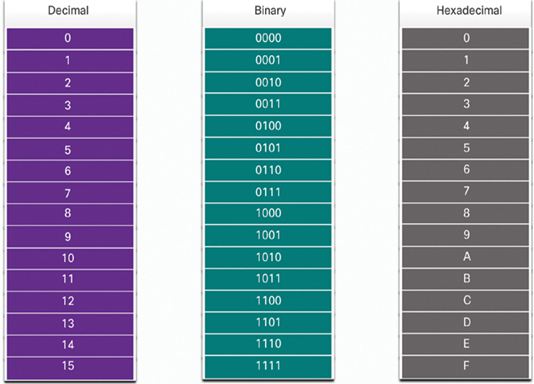
Figure 20-25 Comparing Decimal, Binary, and Hexadecimal Number Systems
Binary and hexadecimal work well together because it is easier to express a value as a single hexadecimal digit than as four binary bits.
The hexadecimal numbering system is used in networking to represent IP Version 6 addresses and Ethernet MAC addresses.
IPv6 addresses are 128 bits in length and every 4 bits is represented by a single hexadecimal digit; for a total of 32 hexadecimal values. IPv6 addresses are not case-sensitive and can be written in either lowercase or uppercase.
As shown in Figure 20-26, the preferred format for writing an IPv6 address is x:x:x:x:x:x:x:x, with each “x” consisting of four hexadecimal values. When referring to 8 bits of an IPv4 address we use the term octet. In IPv6, a hextet is the unofficial term used to refer to a segment of 16 bits or four hexadecimal values. Each “x” is a single hextet, 16 bits, or four hexadecimal digits.
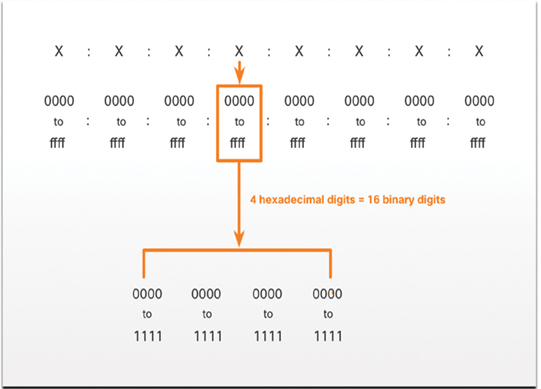
Figure 20-26 Hextets of an IPv6 Address
The sample topology in Figure 20-27 displays IPv6 hexadecimal addresses.
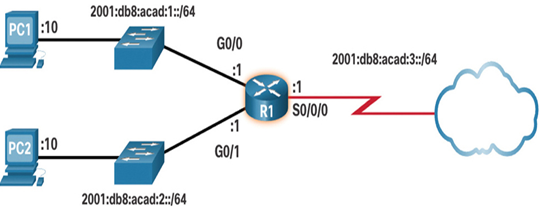
Figure 20-27 Topology with IPv6 Addresses
Video – Converting Between Hexadecimal and Decimal Numbering Systems (20.2.2)
Refer to the online course to view this video.
Check Your Understanding – Convert Between Decimal to Hexadecimal Number Systems (20.2.3)
Refer to the online course to complete this activity.
