AWS Billing and Cost Management
AWS Billing and Cost Management is the service you use to pay your AWS bill, monitor your usage, and budget your current and future costs. AWS automatically charges the credit card you provided when you signed up for a new account with AWS. Charges appear on your credit card bill monthly.
You can view or update credit card information and designate a different credit card for AWS to charge on the Payment Methods page in the Billing and Cost Management console. Figure 20-1 shows the AWS Billing and Cost Management console.
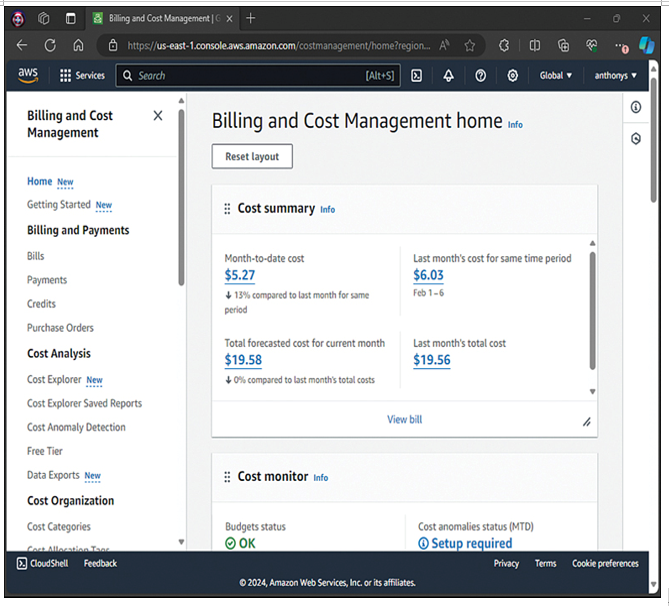
Figure 20-1 AWS Billing and Cost Management
The Billing and Cost Management service provides features you can use to estimate and plan your AWS costs, receive alerts if your costs exceed a threshold that you set, assess your biggest investments in AWS resources, and, if you work with multiple AWS accounts, simplify your accounting.
Budgets
You can use Budgets to track your AWS usage and costs. Budgets uses the cost visualization provided by Cost Explorer to show the status of your budgets and provide forecasts of your estimated costs. You can also use Budgets to track your AWS usage, including your Free Tier usage. Finally, you can use Budgets to create AWS SNS notifications that alert you when you go over your budgeted amounts or when your estimated costs exceed your budgets. Figure 20-2 shows the Budgets interface in the AWS Management Console. Notice that this is just one of the many excellent tools available in the AWS Billing and Cost Management console.
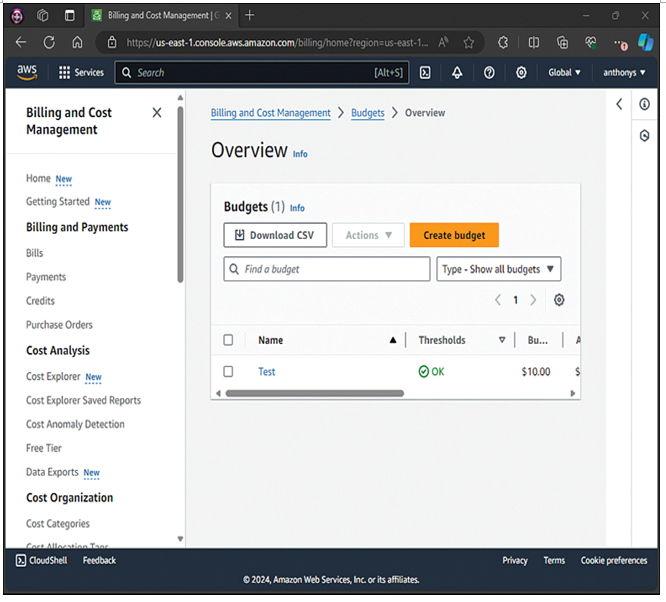
Figure 20-2 AWS Budgets
Cost Explorer
The AWS Billing and Cost Management console includes the valuable Cost Explorer tool for viewing your AWS cost data as a graph. With Cost Explorer, which is provided free of charge, you can filter graphs by values such as API operation, Availability Zone, AWS service, custom cost allocation tag, Amazon EC2 instance type, purchase option, region, usage type, and usage type group. If you use consolidated billing, you can also filter by member account. In addition, you can see a forecast of future costs based on your historical cost data.
Billing Conductor
A relatively new tool in the Billing and Cost Management section of AWS is the Billing Conductor. This handy service allows you to customize your bill computation and display your billing data in a meaningful way.
The Billing Conductor segments your accounts into logical billing groups. You might base these groups on your customers or your business units. For each of your logical billing groups, you will have an applied pricing plan, which allows you to apply a percentage-based markup or discount on top of AWS On-Demand rates to all usage accrued by the billing group’s associated accounts. Your custom configurations are used to compute cost and usage data that is visible on the Bills page and available by the Cost & Usage Report. The billing group’s associated accounts can also view their respective pro forma costs in the AWS Cost Explorer.
