AWS Security Blog
The AWS Security Blog is a dedicated platform that provides valuable insights, best practices, and updates on security within the AWS ecosystem. Its goal is to allow AWS customers to enhance their understanding of security measures and practices specific to AWS Cloud services. These are some of the topics covered:
Security architecture
Compliance
Threat detection
Identity and access management
Encryption
Security automation
One of the many great things about the AWS Security Blog is its commitment to staying current with the ever-evolving landscape of cybersecurity. The blog regularly publishes articles authored by AWS security experts, detailing real-world scenarios, case studies, and practical tips to address emerging security challenges.
Additional Security Support Resources
Believe it or not, there are even more security support resources than we have mentioned thus far in the chapter. This section explores more of them.
AWS Trusted Advisor
Wouldn’t it be nice if you had your own cloud expert working for you at AWS? This is the concept behind the Trusted Advisor tool. This management tool ensures that you are following security best practices and helps you close security gaps. But security is not the only expertise of Trusted Advisor. The tool also analyzes your AWS usage and makes recommendations in other categories as well, including the following:
Cost optimization
Performance
Fault tolerance
Service limits
Operational excellence
Note
Not all of the possible Trusted Advisor checks are available without an additional payment. The Free Tier account provides only limited (yet still valuable) access to the various checks.
Lab: Using the Trusted Advisor
This lab walks you through the steps of using the Trusted Advisor to learn about security issues and improvements you might be able to make to enhance your AWS security.
Note
This lab assumes that you have an AWS account. If you do not, go back to Chapter 6, “Creating and Using an AWS Free Tier Account,” and find the lab that walks you through the creation of an AWS Free Tier account.
Follow these steps to use Trusted Advisor:
Step 1. In the AWS Management Console, search for Trusted Advisor. Select the Trusted Advisor link that appears.
Step 2. In the dashboard on the left side of the page, click Security.
Step 3. Note the security checks that have been performed and the results. Also note the other security checks that may be purchased. Figure 10-3 shows an example of these security checks.
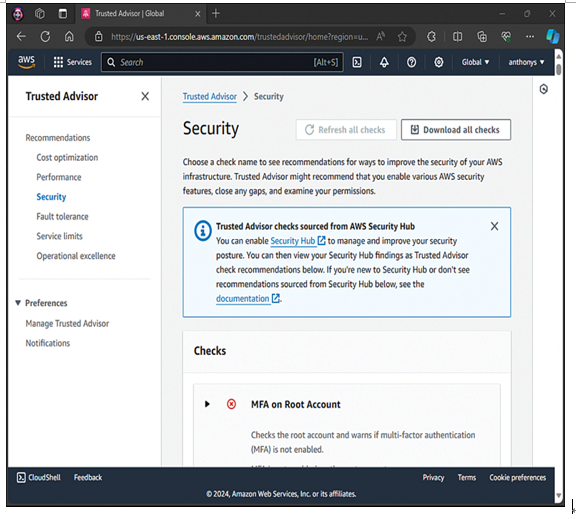
Figure 10-3 Using the Trusted Advisor for Security Guidance
AWS Marketplace
What if you have security needs that AWS cannot address? One possibility is to turn to the AWS Marketplace. This is an online platform that facilitates the discovery, procurement, and deployment of a wide array of software, solutions, and services.
The AWS Marketplace is a digital marketplace where you can explore, purchase, and instantly deploy third-party applications that run on the AWS Cloud infrastructure. With a diverse selection of products spanning categories such as machine learning, security, analytics, and more, the AWS Marketplace provides users with a convenient and scalable way to find and integrate solutions into their AWS environments, streamlining the process of software acquisition and enabling rapid innovation in the cloud.
Exam Preparation Tasks
As mentioned in the section “How to Use This Book” in the Introduction, you have a few choices for exam preparation: the exercises here, Chapter 22, “Final Preparation,” and the exam simulation questions in the Pearson Test Prep Software Online.
Review All Key Topics
Review the most important topics in this chapter, noted with the Key Topics icon in the outer margin of the page. Table 10-2 lists these key topics and the page number on which each is found.
