Upon completion of this chapter, you will be able to answer the following questions:
• What are the components required to build a home network?
• What are wired and wireless network technologies?
• What is Wi-Fi?
• How do you configure wireless devices for secure communications?
This chapter uses the following key terms. You can find the definitions in the Glossary.
Kishori and Shridhar are washing the dishes after dinner. Kishori is watching a favorite movie on her tablet while putting the dishes away. She asks Shridhar if her tablet works exactly as her mobile phone does. He explains that there are some tablets that do use a mobile network, but that her tablet is works on Wi-Fi network in her house. She tells him that she knows it must come in from that box in the corner of the living room. That is all she knows!
Shridhar explains that the box in the corner is a home router. The router is connected to the internet. Home routers typically have two primary types of ports: ethernet ports and internet ports. In addition to the wired ports, many home routers include a radio antenna and a built-in wireless access point. Kishori mostly uses wireless at home. Now Shridhar is worried about his mother’s wireless security. Since she did not know what the router was, she probably did not change her default password on the router! Shridhar logs into the router and makes some changes to keep Kishori’s network and devices safer.
Have you ever set up a router? Have you thought about having secure communications over wireless devices? This module will give you the knowledge to build a home network and configure wireless devices for secure communication.
Not long ago, home networks consisted of a desktop PC, a modem for internet, and perhaps a printer. In the homes of today, there are dozens of devices that rely on network connectivity. We can watch our security cameras from apps on our smart phones, make a telephone call from our PCs, and stream live video content from anywhere in the world.
Components of a Home Network (4.1.2)
In addition to an integrated router, there are many different types of devices that might be connecting to a home network, as shown in Figure 4-1. Here are a few examples:
• Desktop computers
• Gaming systems
• Smart TV systems
• Printers
• Scanners
• Security cameras
• Telephones
• Climate control devices
As the new technologies come on the market, more and more household functions will rely on the network to provide connectivity and control.
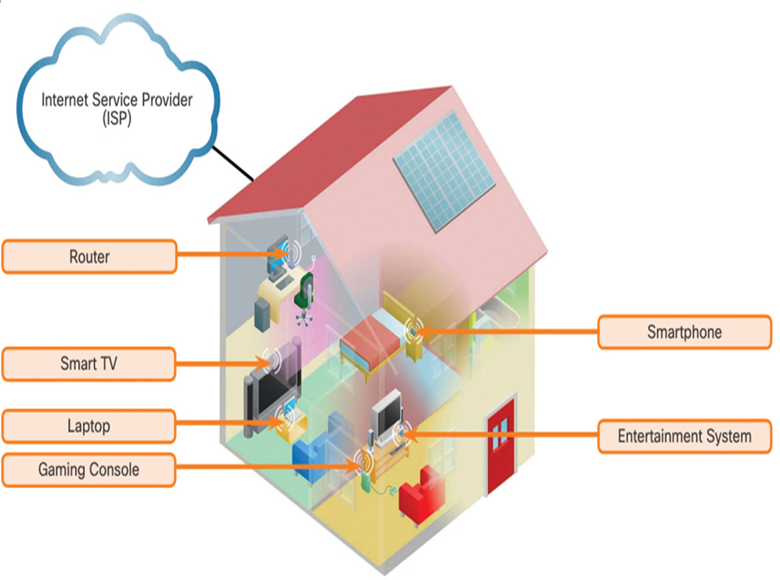
Figure 4-1 Home Wireless Local Area Network (WLAN)
