Cloud services are available in a variety of options, tailored to meet customer requirements. The three main cloud computing services defined by the National Institute of Standards and Technology (NIST) in their Special Publication 800-145 are as follows:
• Software as a Service (SaaS) – The cloud provider is responsible for access to applications and services, such as email, communication, and Office 365 that are delivered over the internet. The user does not manage any aspect of the cloud services except for limited user-specific application settings. The user only needs to provide their data.
• Platform as a Service (PaaS) – The cloud provider is responsible for providing users access to the development tools and services used to deliver the applications. These users are typically programmers and may have control over the configuration settings of the cloud provider’s application hosting environment.
• Infrastructure as a Service (IaaS) – The cloud provider is responsible for giving IT managers access to the network equipment, virtualized network services, and supporting network infrastructure. Using this cloud service allows IT managers to deploy and run software code, which can include operating systems and applications.
Cloud service providers have extended this model to also provide IT support for each of the cloud computing services (ITaaS). For businesses, ITaaS can extend the capability of the network without requiring investment in new infrastructure, training new personnel, or licensing new software. These services are available on demand and delivered economically to any device anywhere in the world without compromising security or function.
Cloud Computing and Virtualization (19.1.4)
The terms “cloud computing” and “virtualization” are often used interchangeably; however, they mean different things. Virtualization is the foundation of cloud computing. Without it, cloud computing, as it is most-widely implemented, would not be possible.
Over a decade ago, VMware developed a virtualizing technology that enabled a host OS to support one or more client OSs. Most virtualization technologies are now based on this technology. The transformation of dedicated servers to virtualized servers has been embraced and is rapidly being implemented in data center and enterprise networks.
Virtualization means creating a virtual rather than physical version of something, such as a computer. An example would be running a “Linux computer” on your Windows PC, which you will do later in the lab.
To fully appreciate virtualization, it is first necessary to understand some of the history of server technology. Historically, enterprise servers consisted of a server OS, such as Windows Server or Linux Server, installed on specific hardware, as shown in Figure 19-1. All server RAM, processing power, and hard drive space were dedicated to the service provided (e.g., web, email services, etc.).
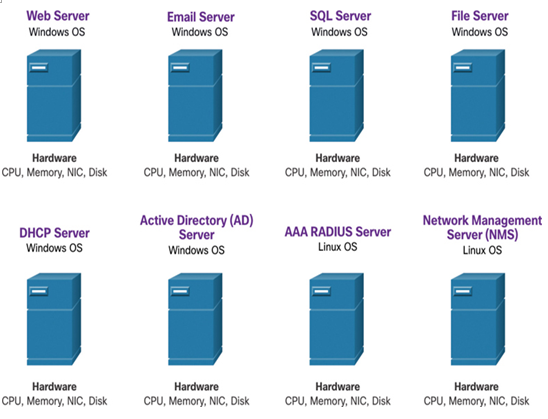
Figure 19-1 Examples of Dedicated Servers
The major problem with this configuration is that when a component fails, the service that is provided by this server becomes unavailable. This is known as a single point of failure. Another problem was that dedicated servers were underused. Dedicated servers often sat idle for long periods of time, waiting until there was a need to deliver the specific service they provide. These servers wasted energy and took up more space than was warranted by the amount of service provided. This is known as server sprawl.
Check Your Understanding – Cloud and Cloud Services (19.1.4)
Refer to the online course to complete this activity.
