Skill 4.3: Configure name resolution and load balancing
Humans work with names, but computers prefer IP addresses. Fundamentally, DNS is about mapping names to IP addresses, making name-based rather than IP-based networking possible. Simplifying somewhat, a client makes a DNS query containing a domain name and receives a response containing the IP address for that name.
Almost everywhere you look, you’ll see DNS scenarios. From browsing the web, to smart- phone apps, to IoT devices, to database lookups within an application, DNS is everywhere. Because DNS is so universal, it is especially important that DNS services offer exception-ally high availability and low latency because the effects of DNS failures or delays will be widespread.
Azure DNS provides a high-performance, highly available DNS service in Azure. It can be used for two separate DNS scenarios:
- Providing internet-facing name resolution for a public DNS domain by hosting the corresponding DNS zone
- Providing internal name resolution between virtual machines within or between virtual networks Also, with Azure, you can control which DNS servers are configured on your virtual machines, so you can use your own DNS servers instead of the Azure-provided service.
This skill will also discuss load balancing. Load balancing is one of the crucial requirements of a network design. Azure offers various options to design load balancing solutions. In this section, you will learn how to configure load balancers in Azure.
Azure Load Balancer is a fully managed load-balancing service, which is used to distribute inbound traffic across a pool of back-end servers running in an Azure virtual network. It can receive traffic on either internet-facing or intranet-facing endpoints and supports both UDP and TCP traffic.
Azure Load Balancer operates at the transport layer (OSI layer 4) to route inbound and outbound connections at the packet level. It does not terminate TCP connections, and thus, it does not have visibility into application-level constructs. For example, it cannot support SSL offloading, URL path-based routing, or cookie-based session affinity.
Azure Load Balancer provides low latency and high throughput, scaling to millions of network flows. It also supports automatic failover between back-end servers based on health probes and enables high-availability applications.
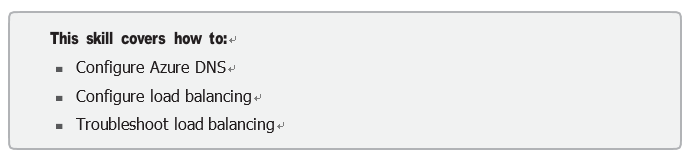
This section describes how Azure DNS is configured to host internet-facing domains. We start with a summary of how the domain name system works because understanding DNS is a prerequisite to understanding Azure DNS.
