Dynamic Host Configuration Protocol (25.2.1)
The Dynamic Host Configuration Protocol (DHCP) for IPv4 service automates the assignment of IPv4 addresses, subnet masks, gateways, and other IPv4 networking parameters. This is referred to as dynamic addressing. The alternative to dynamic addressing is static addressing. When using static addressing, the network administrator manually enters IP address information on hosts.
When a host connects to the network, the DHCP server is contacted, and an address is requested. The DHCP server chooses an address from a configured range of addresses called a pool and assigns (leases) it to the host.
On larger networks, or where the user population changes frequently, DHCP is preferred for address assignment. New users may arrive and need connections; others may have new computers that must be connected. Rather than use static addressing for each connection, it is more efficient to have IPv4 addresses assigned automatically using DHCP.
DHCP can allocate IP addresses for a configurable period of time, called a lease period. The lease period is an important DHCP setting, When the lease period expires or the DHCP server gets a DHCPRELEASE message the address is returned to the DHCP pool for reuse. Users can freely move from location to location and easily re-establish network connections through DHCP.
As Figure 25-7 shows, various types of devices can be DHCP servers. The DHCP server in most medium-to-large networks is usually a local, dedicated PC-based server. With home networks, the DHCP server is usually located on the local router that connects the home network to the ISP.
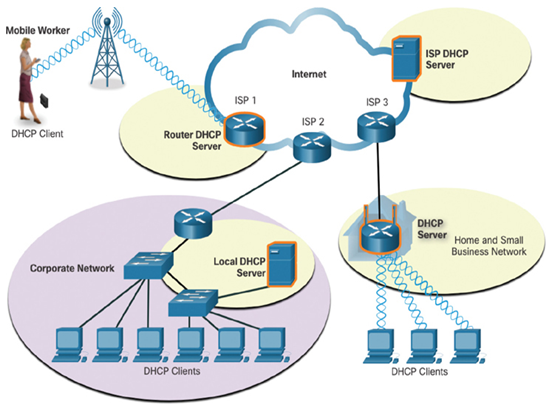
Figure 25-7 Examples of Different DHCP Servers and Clients
Many networks use both DHCP and static addressing. DHCP is used for general purpose hosts, such as end user devices. Static addressing is used for network devices, such as gateway routers, switches, servers, and printers.
DHCP for IPv6 (DHCPv6) provides similar services for IPv6 clients. One important difference is that DHCPv6 does not provide a default gateway address. This can only be obtained dynamically from the Router Advertisement message of the router.
Video – DHCP Operation in a Home Router (25.2.2)
Refer to the online course to view this video.
As shown in Figure 25-8, when an IPv4, DHCP-configured device boots up or connects to the network, the client broadcasts a DHCP discover (DHCPDISCOVER) message to identify any available DHCP servers on the network. A DHCP server replies with a DHCP offer (DHCPOFFER) message, which offers a lease to the client. The offer message contains the IPv4 address and subnet mask to be assigned, the IPv4 address of the DNS server, and the IPv4 address of the default gateway. The lease offer also includes the duration of the lease.

Figure 25-8 DHCP Messages
The client may receive multiple DHCPOFFER messages if there is more than one DHCP server on the local network. Therefore, it must choose between them, and sends a DHCP request (DHCPREQUEST) message that identifies the explicit server and lease offer that the client is accepting. A client may also choose to request an address that it had previously been allocated by the server.
Assuming that the IPv4 address requested by the client, or offered by the server, is still available, the server returns a DHCP acknowledgment (DHCPACK) message that acknowledges to the client that the lease has been finalized. If the offer is no longer valid, then the selected server responds with a DHCP negative acknowledgment (DHCPNAK) message. If a DHCPNAK message is returned, then the selection process must begin again with a new DHCPDISCOVER message being transmitted. After the client has the lease, it must be renewed prior to the lease expiration through another DHCPREQUEST message.
The DHCP server ensures that all IP addresses are unique (the same IP address cannot be assigned to two different network devices simultaneously). Most ISPs use DHCP to allocate addresses to their customers.
DHCPv6 has a set of messages that is similar to those for DHCPv4. The DHCPv6 messages are SOLICIT, ADVERTISE, INFORMATION REQUEST, and REPLY.
Check Your Understanding – DHCP Services (25.2.4)
Refer to the online course to complete this activity.
