The DNS server stores different types of resource records that are used to resolve names. These records contain the name, address, and type of record. Some of these record types are as follows:
• A – An end device IPv4 address
• NS – An authoritative name server
• AAAA – An end device IPv6 address (pronounced quad-A)
• MX – A mail exchange record
When a client makes a query, the server DNS process first looks at its own records to resolve the name. If it is unable to resolve the name by using its stored records, it contacts other servers to resolve the name. After a match is found and returned to the original requesting server, the server temporarily stores the numbered address in the event that the same name is requested again.
The DNS client service on Windows PCs also stores previously resolved names in memory. The ipconfig /displaydns command displays all of the cached DNS entries.
As shown Table 25-1, DNS uses the same message format between servers, consisting of a question, answer, authority, and additional information for all types of client queries and server responses, error messages, and transfer of resource record information.
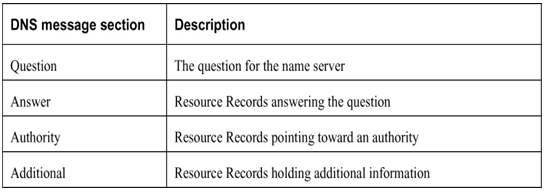
The DNS protocol uses a hierarchical system to create a database to provide name resolution, as shown in Figure 25-6. DNS uses domain names to form the hierarchy.

Figure 25-6 DNS Hierarchy
The naming structure is broken down into small, manageable zones. Each DNS server maintains a specific database file and is only responsible for managing name-to-IP mappings for that small portion of the entire DNS structure. When a DNS server receives a request for a name translation that is not within its DNS zone, the DNS server forwards the request to another DNS server within the proper zone for translation. DNS is scalable because hostname resolution is spread across multiple servers.
The different top-level domains represent either the type of organization or the country of origin. Examples of top-level domains are the following:
• .com – a business or industry
• .org – a non-profit organization
• .au – Australia
• .co – Colombia
When configuring a network device, one or more DNS server addresses are provided that the DNS client can use for name resolution. Usually, the ISP provides the addresses to use for the DNS servers. When a user application requests to connect to a remote device by name, the requesting DNS client queries the name server to resolve the name to a numeric address.
Computer operating systems also have a utility called nslookup that allows the user to manually query the name servers to resolve a given host name. This utility can also be used to troubleshoot name resolution issues and to verify the current status of the name servers.
When the nslookup command is issued, the default DNS server configured for your host is displayed, as shown in Example 25-1. The name of a host or domain can be entered at the nslookup prompt. The nslookup utility has many options available for extensive testing and verification of the DNS process.
Example 25-1 The nslookup Command on a Windows Host
C:\Users>
nslookup
Default Server: dns-sj.cisco.com
Address: 171.70.168.183
>
www.cisco.com
Server: dns-sj.cisco.com
Address: 171.70.168.183
Name: origin-www.cisco.com
Addresses: 2001:420:1101:1::a
173.37.145.84
Aliases: www.cisco.com
>
cisco.netacad.net
Server: dns-sj.cisco.com
Address: 171.70.168.183
Name: cisco.netacad.net
Address: 72.163.6.223
Syntax Checker – The nslookup Command (25.1.6)
Practice entering the nslookup command in both Windows and Linux.
Refer to the online course to complete this activity.
Lab – Observe DNS Resolution (25.1.8)
In this lab, you will complete the following objectives:
• Part 1: Observe the DNS Conversion of a URL to an IP Address
• Part 2: Observe DNS Lookup Using the nslookup Command on a Web Site
• Part 3: Observe DNS Lookup Using the nslookup Command on Mail Servers
Refer to the online course to complete this lab.
