Enterprise Network Topologies (37.2.4)
Two types of network topologies that you have learned about are
- Physical network topology
- Logical network topology
Figure 37-13 displays a sample physical topology for a small sample network. The topology identifies the physical location and function of the devices.
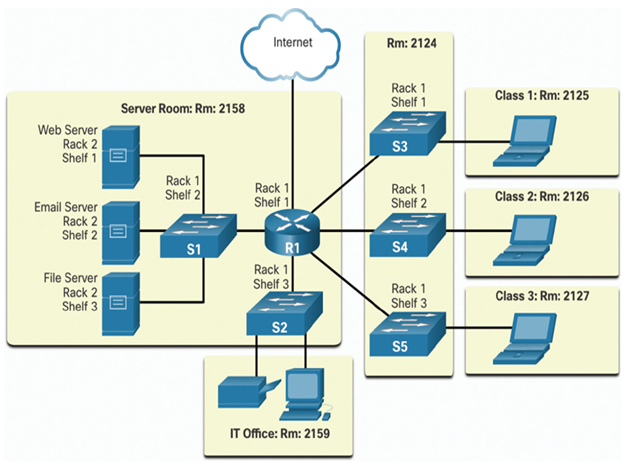
Figure 37-13 A Physical Topology
Figure 37-14 displays a sample logical topology for the same small sample network. Notice Figure 37-14 displays connecting interfaces and the Layer 3 network addressing scheme.
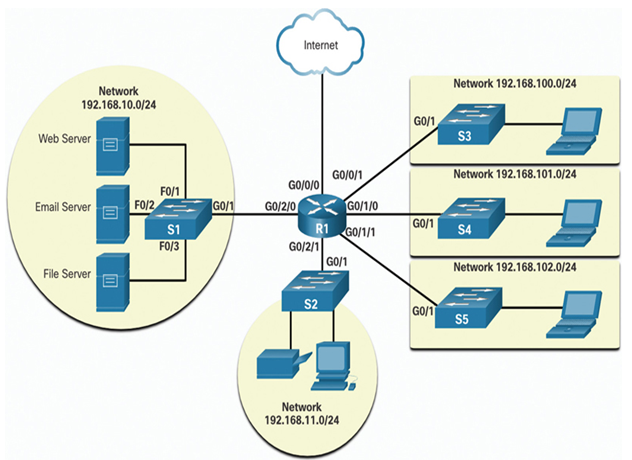
Figure 37-14 A Logical Topology
Enterprise network topologies are similar but larger in scale and complexity. They will also typically include additional network topology diagrams.
In a previous chapter you learned about hierarchical network design including the access, distribution, and core layers. This is one of several architecture models used in enterprise networks that can help guide you in creating and maintaining an effective design strategy. These models are not templates, as each network is different in size, complexity, requirements, and budget.
Figure 37-15 shows a high-level view of how different parts of an enterprise network connect along its connection to its cloud provider.
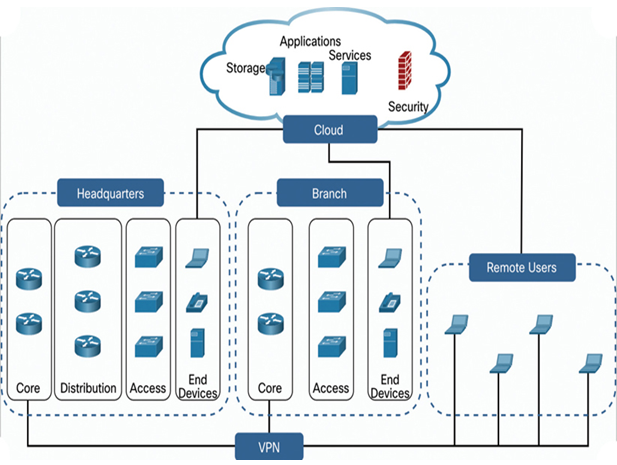
Figure 37-15 A Sample Enterprise Network
For an enterprise network, your network documentation will typically include several network topology diagrams showing different levels of detail and different types of information.
Different topology diagrams may include:
- Physical layout and connections
- IP address and VLAN management
- Security and VPN policies
- Cloud services and management
- Routing policies
- Remote-access policies for remote and hybrid workers
Network Cloud Services and Applications (37.2.5)
There are three basic types of cloud computing: SaaS, PaaS, and IaaS.
SaaS (Software as a Service)
SaaS applications are focused on the end user. Instead of the application being installed locally on the end user’s computer, the application is accessed over the network, usually using a web browser. In a traditional computing environment, the user would access their word processing application software stored in the local hard disk drive. Using SaaS, the user can use a web browser to access, for example, the Google Docs word processing application in the Google cloud. The user’s documents can be stored in Google cloud or exported to the local computer.
Other SaaS applications include
- Google Sheets
- Google Calendar
- Google Maps
- Office 365
- Salesforce
PaaS (Platform as a Service)
PaaS is used primarily by software developers. PaaS allows developers to focus on their code and not on the underlying software and hardware needed to run their programs. The PaaS cloud provides the servers, storage, security, tools, database, and other services to host the consumer’s application. PaaS in its simplest form is where the developer only has to write code, and the infrastructure and operations are handled by the PaaS provider.
Some examples if PaaS services include
- Microsoft Azure
- Salesforce Lightning
- AWS Lambda
- AWS Elastic Beanstalk
- Google App Engine
IaaS (Infrastructure as a Service)
IaaS is service where computing resources are supplied by a cloud services provider. The IaaS cloud provides the virtual machines (VMs) for storage, networking, and other services. The cloud provider is responsible for the uptime requirements, power, and security of the VMs.
IaaS is a service used by both software developers and system administrators. Because the VMs and the applications are managed by the IaaS cloud provider, organizations do not have to host these systems in their own data center.
Some examples if IaaS services include
- Cisco Metacloud
- Microsoft Azure
- DigitalOcean
- Google Compute Engine
- Rackspace
XaaS (Anything/Everything as a Service)
Today, a variety of solutions and technologies can be delivered by cloud providers to clients as a service. XaaS is not a specific cloud service but is defined as the delivery of anything and everything as a service. XaaS includes Saas, PaaS, and IaaS.
Other examples of XaaS include
- Disaster recovery as a service (DRaaS)
- Communications as a service (CaaS)
- Monitoring as a service (MaaS)
- Desktop as a service (DaaS)
