Interface Endpoints
An interface endpoint is an elastic network interface with a private IP address that serves as an entry point for traffic destined for a supported service. Here are just some of the many popular services that are supported:
API Gateway
CloudWatch
CodeBuild
Config
EC2
Elastic Load Balancing API
Key Management Service
Kinesis Data Streams
S3
SageMaker Runtime
Secrets Manager
Security Token Service
Service Catalog
SNS
SQS
Storage Gateway
Systems Manager
Endpoint services hosted by other AWS accounts
Supported AWS Marketplace partner services
Gateway Endpoints
A gateway endpoint is a gateway that is a target for a specified route in your route table and used for traffic destined for a supported AWS service. Gateway endpoints are destinations that are reachable from within Amazon VPC through prefix lists within Amazon VPC’s route table. The following AWS services are supported for gateway endpoint usage:
S3
DynamoDB
VPC Peering
An AWS VPC peering connection is a networking connection between two VPCs that enables you to route traffic between those VPCs privately. Instances in either VPC can communicate with each other as if they are within the same network. You can create a VPC peering connection between your own VPCs, with a VPC in another AWS account, or with a VPC in a different AWS Region.
AWS uses the existing infrastructure of a VPC to create a VPC peering connection; it is neither a gateway nor a VPN connection, and it does not rely on a separate piece of physical hardware. There is no single point of failure for communication or a bandwidth bottleneck. Figure 12-3 shows the configuration of a VPC peering in AWS.
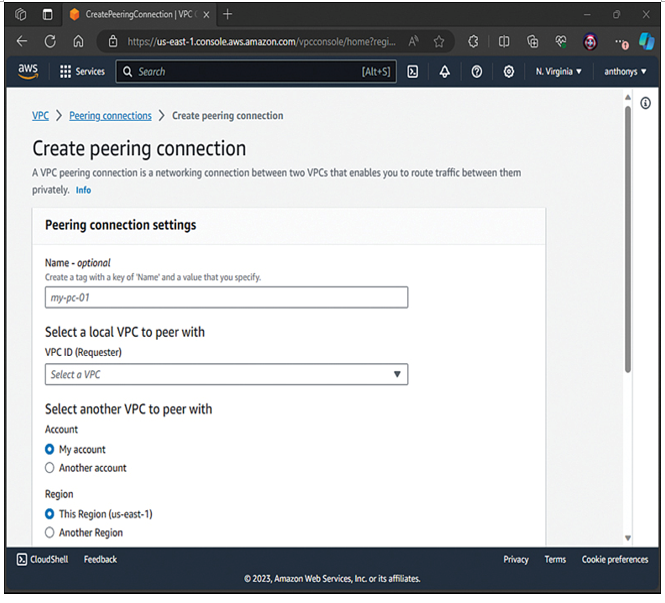
Figure 12-3 Configuring a VPC Peering
Exam Preparation Tasks
As mentioned in the section “How to Use This Book” in the Introduction, you have a few choices for exam preparation: the exercises here, Chapter 22, “Final Preparation,” and the exam simulation questions in the Pearson Test Prep Software Online.
Review All Key Topics
Review the most important topics in this chapter, noted with the Key Topics icon in the outer margin of the page. Table 12-3 lists these key topics and the page number on which each is found.
