Introduction to an IPv4 Routing Table (32.2.6)
Notice in Figure 32-10 that R2 is connected to the internet. Therefore, the administrator configured R1 with a default static route sending packets to R2 when there is no specific entry in the routing table that matches the destination IP address. R1 and R2 are also using OSPF routing to advertise directly connected networks.
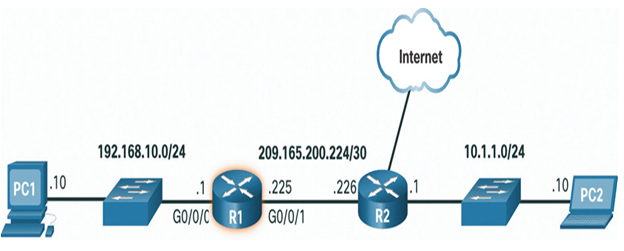
Figure 32-10 Example Topology for IPv4 Routing Table
Check Your Understanding – Introduction to Routing (32.5.7)
Refer to the online course to complete this Activity.
Summary (32.3)
The following is a summary of each topic in the chapter and some questions for your reflection.
What Did I Learn in This Module? (32.3.1)
- How a Host Routes—A host can send a packet to itself, another local host, and a remote host. In IPv4, the source device uses its own subnet mask along with its own IPv4 address and the destination IPv4 address to determine whether the destination host is on the same network. In IPv6, the local router advertises the local network address (prefix) to all devices on the network, to make this determination. The default gateway is the network device (i.e. router) that can route traffic to other networks. On a network, a default gateway is usually a router that has a local IP address in the same address range as other hosts on the local network, can accept data into the local network and forward data out of the local network, and route traffic to other networks. A host routing table will typically include a default gateway. In IPv4, the host receives the IPv4 address of the default gateway either dynamically via DHCP or it is configured manually. In IPv6, the router advertises the default gateway address, or the host can be configured manually. On a Windows host, the route print or netstat -r command can be used to display the host routing table.
- Routing Tables—When a host sends a packet to another host, it consults its routing table to determine where to send the packet. If the destination host is on a remote network, the packet is forwarded to the default gateway which is usually the local router. What happens when a packet arrives on a router interface? The router examines the packet’s destination IP address and searches its routing table to determine where to forward the packet. The routing table contains a list of all known network addresses (prefixes) and where to forward the packet. These entries are known as route entries or routes. The router will forward the packet using the best (longest) matching route entry.
The routing table of a router stores three types of route entries: directly connected networks, remote networks, and a default route. Routers learn about remote networks manually, or dynamically using a dynamic routing protocol. Static routes are route entries that are manually configured. Static routes include the remote network address and the IP address of the next hop router. OSPF and EIGRP are two dynamic routing protocols. The show ip route privileged EXEC mode command is used to view the IPv4 routing table on a Cisco IOS router. At the beginning of an IPv4 routing table is a code that is used to identify the type of route or how the route was learned. Common route sources (codes) include:
L – Directly connected local interface IP address
C – Directly connected network
S – Static route was manually configured by an administrator
O – Open Shortest Path First (OSPF)
D – Enhanced Interior Gateway Routing Protocol (EIGRP)
Reflection Questions (32.3.2)
Maybe you don’t work in a hospital, but if you are here now it’s because, like Kishori, you use computers and want to know more about networks
Did you know that the internet is a massive network of networks that are connected, either directly or indirectly, to each other? It’s kind of like this web that I live in. One part can be broken but my web doesn’t fall apart; I can fix it, and even make it stronger.
Would you like to be able to do that for your network?
