IPv6 LLA (33.1.7)
An IPv6 link-local address (LLA) enables a device to communicate with other IPv6-enabled devices on the same link and only on that link (subnet). Packets with a source or destination LLA cannot be routed beyond the link from which the packet originated.
The GUA is not a requirement. However, every IPv6-enabled network interface must have an LLA.
If an LLA is not configured manually on an interface, the device will automatically create its own without communicating with a DHCP server. IPv6-enabled hosts create an IPv6 LLA even if the device has not been assigned a global unicast IPv6 address. This allows IPv6-enabled devices to communicate with other IPv6-enabled devices on the same subnet. This includes communication with the default gateway (router).
IPv6 LLAs are in the fe80::/10 range. The /10 indicates that the first 10 bits are 1111 1110 10xx xxxx. The first hextet has a range of 1111 1110 1000 0000 (fe80) to 1111 1110 1011 1111 (febf).
Figure 33-5 shows an example of communication using IPv6 LLAs. The PC is able to communicate directly with the printer using the LLAs.
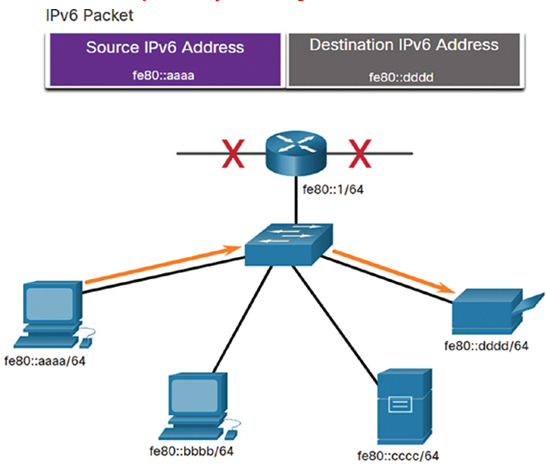
Figure 33-5 IPv6 Link-Local Communications
Figure 33-6 shows some of the uses for IPv6 LLAs.
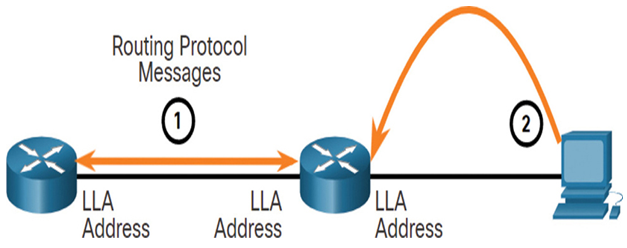
Figure 33-6 Example of Using IPv6 LLAs
- Routers use the LLAs of neighbor routers to send routing updates.
- Hosts use the LLA of a local router as the default-gateway.
Note
Typically, it is the LLA of the router, and not the GUA, that is used as the default gateway for other devices on the link.
There are two ways that a device can obtain an LLA:
- Statically—This means the device has been manually configured.
- Dynamically—This means the device creates its own interface ID by using randomly generated values or using the Extended Unique Identifier (EUI) method, which uses the client MAC address along with additional bits.
Check Your Understanding—IPv6 Address Types (33.1.8)
Refer to the online course to complete this activity.
GUA and LLA Static Configuration (33.2)
This section discusses the static configuration of IPv6 global unicast (GUA) and link-local addresses.
Static GUA Configuration on a Router (33.2.1)
As you learned in the previous section, IPv6 GUAs are the same as public IPv4 addresses. They are globally unique and routable on the IPv6 Internet. An IPv6 LLA lets two IPv6-enabled devices communicate with each other on the same link (subnet). It is easy to statically configure IPv6 GUAs and LLAs on routers to help you create an IPv6 network. This section teaches you how to do just that!
Most IPv6 configuration and verification commands in the Cisco IOS are similar to their IPv4 counterparts. In many cases, the only difference is the use of ipv6 in place of ip within the commands.
For example, the Cisco IOS command to configure an IPv4 address on an interface is ip address ip-address subnet-mask. In contrast, the command to configure an IPv6 GUA on an interface is ipv6 address ipv6-address/prefix-length.
Notice that there is no space between ipv6-address and prefix-length.
The example configuration uses the topology shown in Figure 33-7 and these IPv6 subnets:
- 2001:db8:acad:1:/64
- 2001:db8:acad:2:/64
- 2001:db8:acad:3:/64
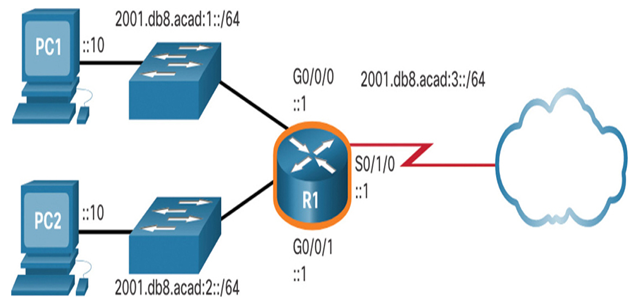
Figure 33-7 IPv4 Addressing Topology
Example 33-1 shows the commands required to configure the IPv6 GUA on GigabitEthernet 0/0/0, GigabitEthernet 0/0/1, and the Serial 0/1/0 interface of R1.
