Our billing account is created, and we are ready to use it. We will guide you through the new project creation process and associate it with the billing account.
The following are the steps to link a new project to an existing billing account:
- From the main screen, click NEW PROJECT:
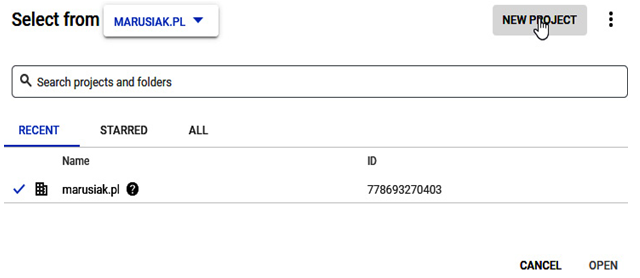
Figure 3.13 – Initial phase of new project creation
- The next and final step in the new project creation process is to provide a project name and select the Billing account, Organization, and Location values:
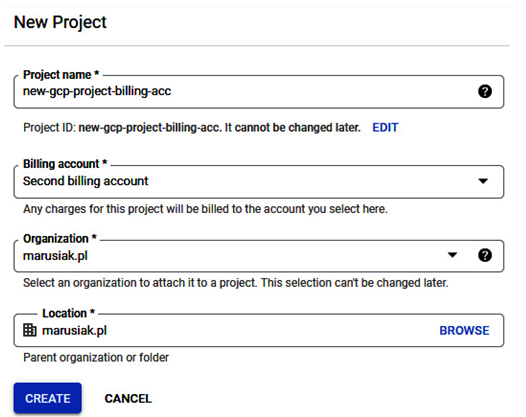
Figure 3.14 – A new project can be created with a selected billing account
- You can place it in a specific folder or root organization tree:
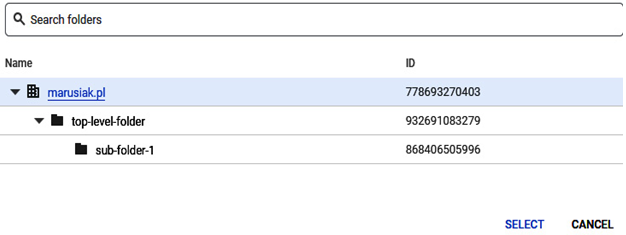
Figure 3.15 – Optional placement selection of project within the organization
This step concludes how to link the new Google Cloud project to a billing account.
Linking an existing project to a billing account
Migrating a Google Cloud project to different billing accounts is a straightforward procedure.
We will now link the existing Google Cloud project to a billing account:
- On the main Google Cloud Console screen, click Billing.
- As we have multiple billing accounts, click MANAGE BILLING ACCOUNTS.
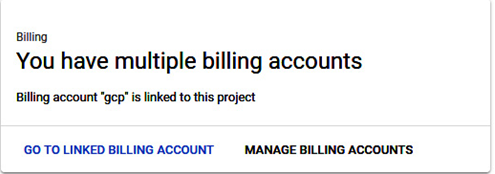
Figure 3.16 – Multiple billing accounts in Google Cloud Console
3. In the Billing section, we have an overview of existing billing accounts.
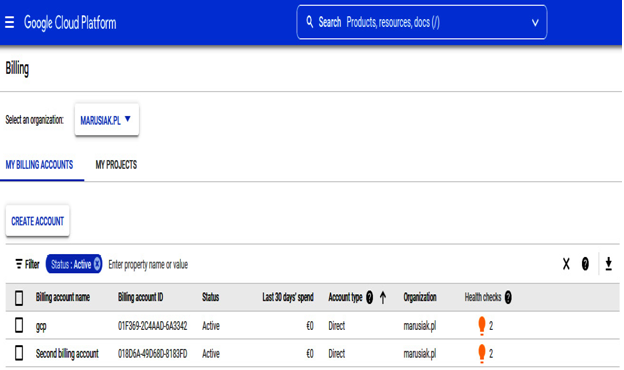
Figure 3.17 – Billing accounts overview
4. To change the billing account for a project, click MY PROJECTS:
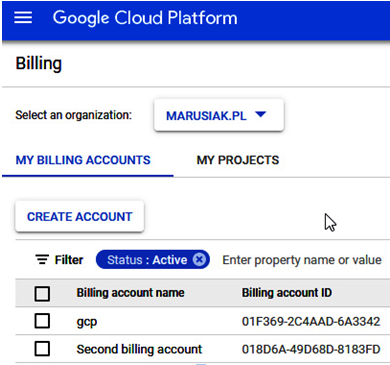
Figure 3.18 – The MY PROJECTS section in the billing account overview
5. To change the billing account for a project, choose the Actions button:
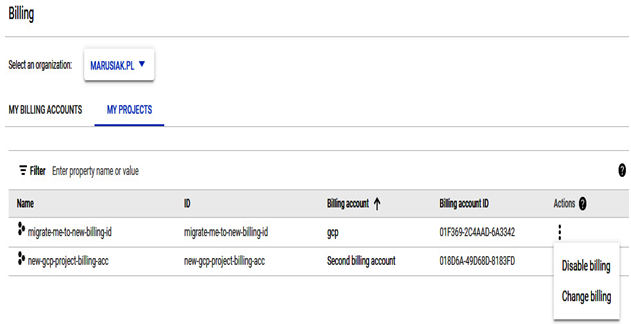
Figure 3.19 – Change the billing action in the MY PROJECTS section of Billing
6. From the drop-down menu, choose the desired billing account:
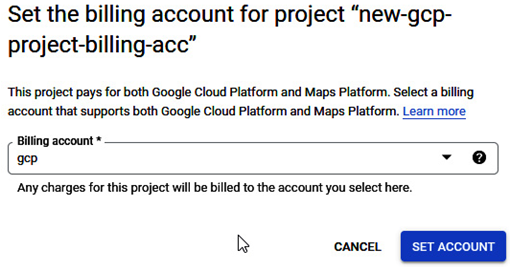
Figure 3.20 – Billing account selection
- To finalize the process, click the SET ACCOUNT button.
- Once the process is completed, you will see a change in the billing account associated with your project.
Linking an existing project to a billing account is a straightforward process.
We will pivot from linking projects with billing accounts into budgets and alerts.
Budgets and alerts
Like our life outside the cloud, budgets play a crucial role in everybody’s lives. A budget helps create financial stability, allows us to track expenses, and helps us to plan our expenses.
The budget in Google Cloud plays a similar role to that in our daily lives. Some may say that it is even more critical because if we make a mistake during the learning phase, the cost of it might be high.
Google Cloud offers excellent flexibility and elasticity. If the setup of your resources is misconfigured, or your code is miswritten, you might end up paying thousands of dollars for resources you never needed. The budget and alerts should be configured before any cloud activities.
Google Cloud allows us to create budgets, set thresholds, and send notifications using a selected notification medium.
