Let’s go through a sample Marketplace solution deployment. In Google Cloud Marketplace’s search area, we will specify wordpress, one of the most popular blogging platforms, so that we can deploy WordPress automatically on Google Cloud:

Figure 7.41 – WordPress offering in Google Cloud Marketplace
From the 77 results, we will select one to be deployed in our Google Cloud project. After selecting the product, we are redirected to the Product details area:
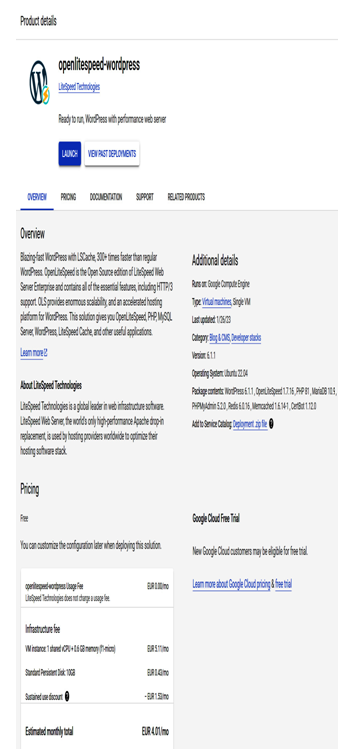
Figure 7.42 – The openlitespeed-wordpress WordPress offering in Google Cloud Marketplace
After clicking Launch, we can proceed with the deployment. If some Google Cloud APIs aren’t enabled, we can enable them via a pre-deployment check:
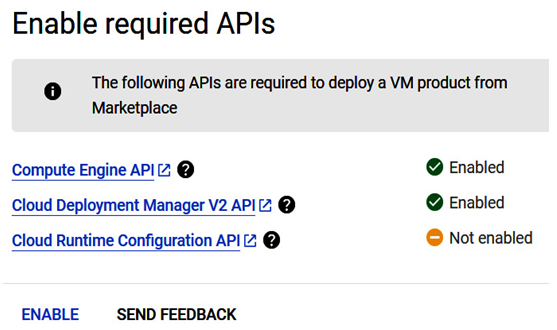
Figure 7.43 – Pre-deployment checks in Marketplace
After enabling missing APIs, we will be redirected to the offering configuration page, where we can adjust any settings and see the pricing summary:
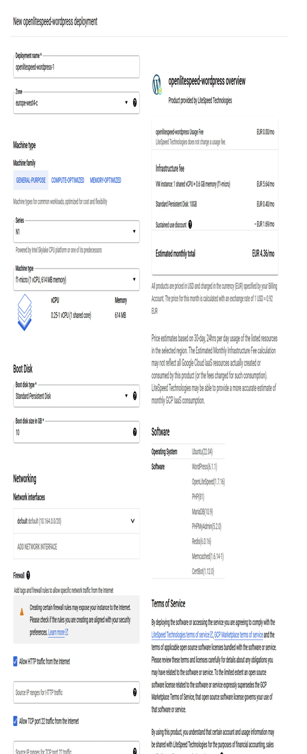
Figure 7.44 – Marketplace offering configuration page
Once we’ve configured everything, we’ll be redirected to the Deployment Manager page, where we can track deployment progress:
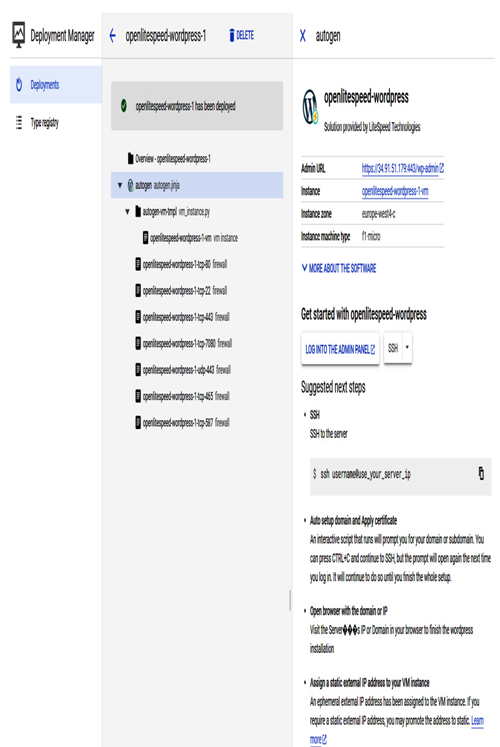
Figure 7.45 – Marketplace offering deployment progress
Once the deployment has been completed, we can start using the product. In our case, we can log in as a WordPress administrator and start blogging:
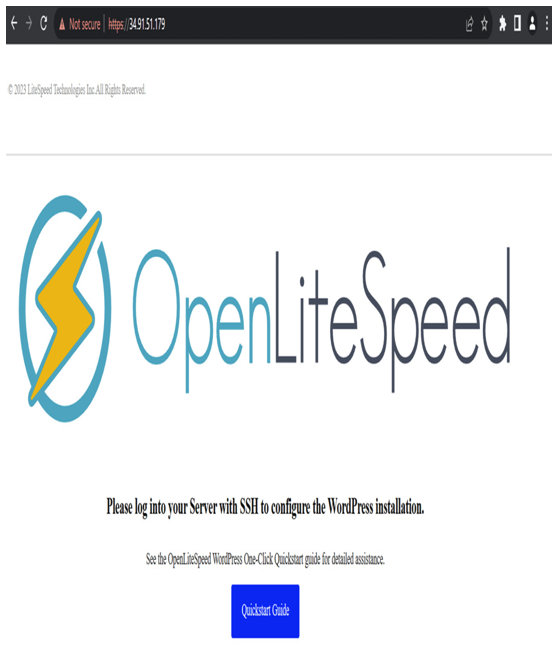
Figure 7.46 – Marketplace offering deployment progress
Once the resource is not needed anymore, we can quickly delete it. As there are many Marketplace offerings, we encourage you to try and deploy them yourself.
This chapter focused on the last of the compute solutions available in Google Cloud. We started with Google Cloud Run, which offers a serverless experience via containers. Then, we jumped into Cloud Functions, where serverless and event-based functions can run code without the need to provision or manage infrastructure. After, we explored the fantastic World of IaC with Terraform. We finalized this chapter by looking at Google Cloud Marketplace, which allows us to consume predefined, pre-configured, and tightly integrated offerings.
In the upcoming chapter, we will jump into the topic of data storage in Google Cloud. We will learn about different storage types, including object storage with Google Cloud Storage, block storage for local and persistent disks in Compute Engine VMs and GKE, file storage using Filestore, relational databases such as Cloud SQL and Spanner, NoSQL databases such as Cloud Bigtable and Firestore, data warehousing through BigQuery, and in-memory database solutions such as Memorystore.
