Network application services allow users to use domain names instead of IP addresses, receive information from web servers, access our email, and perform file transfers. These are the services in which users interact with network and the internet.
Common Network Application Services (16.2.1)
What are the most common internet services that you use on a regular basis? For most people, the list includes services such as internet searches, social media sites, video and audio streaming, on-line shopping sites, email, and messaging. Each of these services relies on protocols from the TCP/IP protocol suite to reliably communicate the information between the clients and the servers.
Some of the most common servers that provide these services are shown in Figure 16-3. A brief description of each service is shown in Table 16-2.
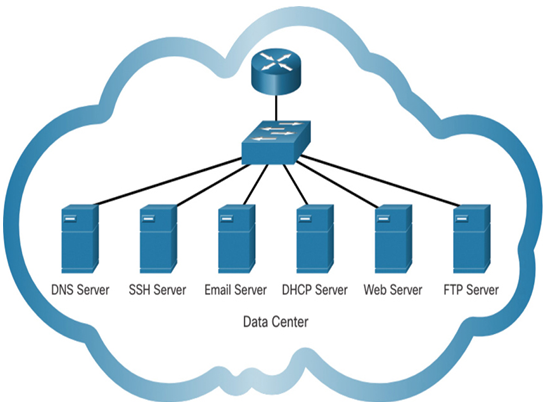
Figure 16-3 Example of Services in a Data Center
Table 16-2 Common Server Protocols
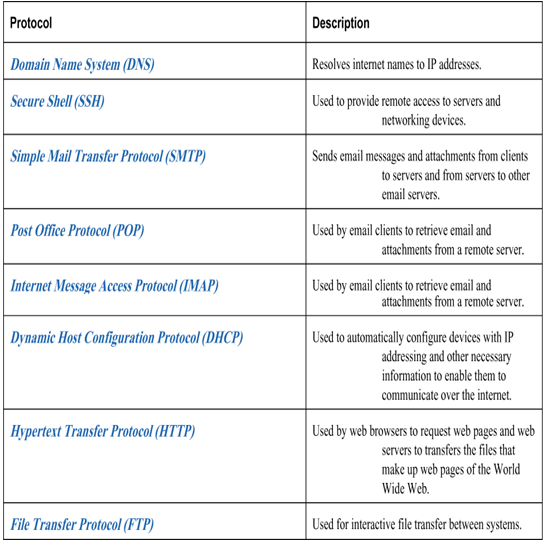
Check Your Understanding – Common Network Applications (16.2.2)
Refer to the online course to complete this activity.
IP packets require source and destination IP addresses. Although ideal for network communications, humans communicate better with names rather than numbers. DNS allows users to specify a destination or service using words instead of IP addresses.
Domain Name Translation (16.3.1)
Thousands of servers, installed in many different locations, provide the services that we use daily over the internet. Each of these servers is assigned a unique IP address that identifies it on the local network where it is connected.
It would be impossible to remember all of the IP addresses for all of the servers hosting services on the internet. Instead, there is an easier way to locate servers by associating a name with an IP address.
The Domain Name System (DNS) provides a way for hosts to use this name to request the IP address of a specific server, as shown in the figure. DNS names are registered and organized on the internet within specific high-level groups, or domains. Some of the most common high-level domains on the internet are .com, .edu, and .net.
A DNS server contains a table that associates hostnames in a domain with corresponding IP addresses. When a client has the name of server, such as a web server, but needs to find the IP address, it sends a request to the DNS server on port 53. The client uses the IP address of the DNS server configured in the DNS settings of the host IP configuration.
When the DNS server receives the request, it checks its table to determine the IP address associated with that web server. If the local DNS server does not have an entry for the requested name, it queries another DNS server within the domain. When the DNS server learns the IP address, that information is sent back to the client. If the DNS server cannot determine the IP address, the request will time out and the client will not be able to communicate with the web server.
Figure 16-4 shows a DNS server responding to a client’s request for the IP address associated with the domain name www.cisco.com.
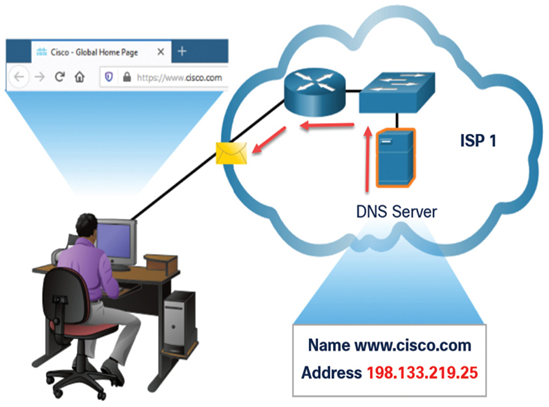
Figure 16-4 DNS Server Responding to a Client
Video – DNS Servers (16.3.1)
Refer to the online course to view this video.
