Network components are comprised of end devices such as laptop computers and mobile phones, and network infrastructure devices such as Ethernet switches and routers.
Refer to the online course to view this video.
Network Infrastructure (2.2.2)
The path that a message takes from its source to destination can be as simple as a single cable connecting one computer to another, or as complex as a network that literally spans the globe. This network infrastructure is the platform that supports the network. It provides the stable and reliable channel over which our communications can occur.
The network infrastructure contains three categories of hardware components, as shown in Figure 2-5:
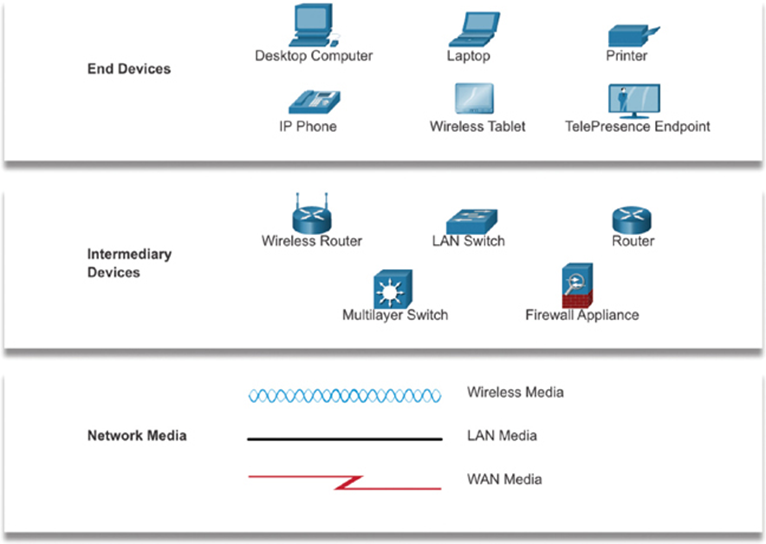
Figure 2-5 End Devices, Intermediary Devices, and Network Media
Devices and media are the physical elements, or hardware, of the network. Hardware is often the visible components of the network platform such as a laptop, PC, switch, router, wireless access point, or the cabling used to connect the devices. Occasionally, some components may not be so visible. In the case of wireless media, messages are transmitted through the air using invisible radio frequencies or infrared waves.
Make a list of the network infrastructure components installed in your home network. Include the cables or wireless access points that provide your network connections.
The network devices that people are most familiar with are called end devices, or hosts. These devices form the interface between users and the underlying communication network.
Some examples of end devices are as follows:
• Computers (workstations, laptops, file servers, web servers)
• Network printers
• Telephones and teleconferencing equipment
• Security cameras
• Mobile devices (such as smart phones, tablets, PDAs, and wireless debit/credit card readers and barcode scanners)
An end device (or host) is either the source or destination of a message transmitted over the network, as shown in the animation. In order to uniquely identify hosts, addresses are used. When a host initiates communication, it uses the address of the destination host to specify where the message should be sent.
Figure 2-6 shows an example of data flowing through a network.
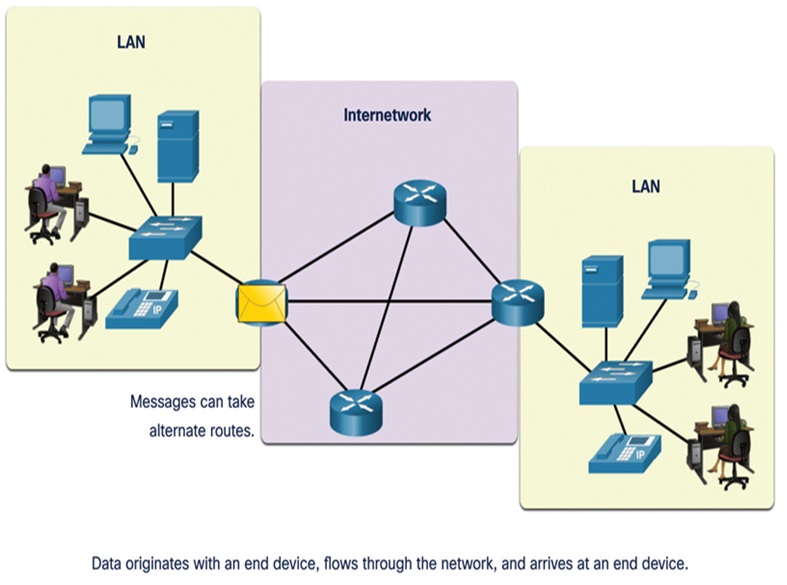
Figure 2-6 Data Flow in a Network
Refer to the online course to complete this Activity.
ISP Connectivity Options (2.3)
An Internet Service Provider (ISP) provides the link between the home network and the internet. An ISP can be the local cable provider, a landline telephone service provider, the cellular network that provides your smart phone service, or an independent provider who leases bandwidth on the physical network infrastructure of another company.
An Internet Service Provider (ISP) provides the link between the home network and the internet. An ISP can be the local cable provider, a landline telephone service provider, the cellular network that provides your smartphone service, or an independent provider who leases bandwidth on the physical network infrastructure of another company.
Many ISPs also offer additional services to their contract subscribers, as shown in Figure 2-7. These services can include email accounts, network storage, and website hosting and automated backup or security services.
ISPs are critical to communications across the global internet. Each ISP connects to other ISPs to form a network of links that interconnect users all over the world. ISPs are connected in a hierarchical manner that ensures that internet traffic generally takes the shortest path from the source to the destination.
The internet backbone is like an information super highway that provides high-speed data links to connect the various service provider networks in major metropolitan areas around the world. The primary medium that connects the internet backbone is fiber-optic cable. This cable is typically installed underground to connect cities within continents. Fiber-optic cables also run under the sea to connect continents, countries, and cities.

Figure 2-7 Examples of ISP Services
