Upon completion of this chapter, you will be able to answer the following questions:
• How do you calculate numbers between decimal and binary systems?
• How do you calculate numbers between decimal and hexadecimal systems?
This chapter uses the following key terms. You can find the definitions in the Glossary.
Webster here again! Bob is good at this networking stuff. When he was learning networking, he had to understand number systems and so do you! You already use the base 10 decimal system, which uses integers 0-9. Do you know other number systems too? I’ve seen base-12, base-60, and others. Do you know about the binary system computers use? The binary system uses just two integers, 0 and 1. Hosts, servers, and network devices use binary addressing. There is also something called the hexadecimal numbering system. It is used in networking to represent IP Version 6 addresses and Ethernet MAC addresses.
Take this module to learn more about these number systems and how to convert them!
IPv4 addresses are 32-bit addresses expressed in decimal notation. This topic will discuss the binary number system along with the conversion between the binary and decimal number systems.
Binary and IPv4 Addresses (20.1.1)
IPv4 addresses begin as binary, a series of only 1s and 0s. These are difficult to manage, so network administrators must convert them to decimal. This topic shows you a few ways to do this.
Binary is a numbering system that consists of the digits 0 and 1 called bits. In contrast, the decimal numbering system consists of 10 digits which includes 0 through 9.
Binary is important for us to understand because hosts, servers, and network devices use binary addressing. Specifically, they use binary IPv4 addresses, as shown in Figure 20-1, to identify each other.

Figure 20-1 IPv4 Address in Binary Format
Each address consists of a string of 32 bits, divided into four sections called octets. Each octet contains 8 bits (or 1 byte) separated with a dot. For example, PC1 in the figure is assigned IPv4 address 11000000.10101000.00001010.00001010. Its default gateway address would be that of R1 Gigabit Ethernet interface 11000000.10101000.00001010.00000001.
Binary works well with hosts and network devices. However, it is very challenging for humans to work with.
For ease of use by people, IPv4 addresses are commonly expressed in dotted decimal notation. PC1 is assigned the IPv4 address 192.168.10.10, and its default gateway address is 192.168.10.1, as shown in Figure 20-2.
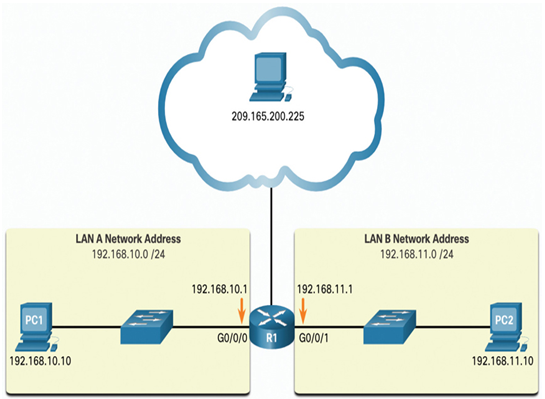
Figure 20-2 IPv4 Addresses in Dotted-Decimal Format
For a solid understanding of network addressing, it is necessary to know binary addressing and gain practical skills converting between binary and dotted decimal IPv4 addresses. This section will cover how to convert between base two (binary) and base 10 (decimal) numbering systems.
Video – Converting Between Binary and Decimal Numbering Systems (20.1.2)
Refer to the online course to view this video.
Activity – Binary to Decimal Conversions (20.1.4)
This activity allows you to practice 8-bit binary to decimal conversion as much as necessary. We recommend that you work with this tool until you are able to do the conversion without error. Convert the binary number shown in the octet to its decimal value.
Refer to the online course to complete this activity.
