Upon completion of this chapter, you will be able to answer the following questions:
• Can you explain the process of encapsulation and Ethernet framing?
• Can you explain how to improve network communication at the access layer?
This chapter uses the following key terms. You can find the definitions in the Glossary.
During a lunch break, Kishori sees her friend, Rina, and they decide to eat together. Rina works as an IT support technician at the hospital. Kishori thinks this might be a good opportunity to ask Rina a question she’s been pondering. Kishori now knows that her desktop computer in the nurses’ station connects to the network using a twisted-pair cable. Most other devices she uses connect to the network wirelessly. She wonders if there is any difference in the way wired and wireless devices communicate on the network. Rina knows that Kishori has relatives in the United States. She explains that the differences between wired and wireless network communication is similar to the differences in addressing formats used for mailing packages to different countries. The contents inside might be exactly the same, but the addressing and possibly packaging could be very different.
How does a message get delivered? When you write a letter and place it in the envelope, you need to make sure it has the correct address information to be delivered to the recipient. In your network, the process of placing one message format (the letter) inside another message format (the envelope) is called encapsulation. Ready to learn more? Take this module!
Encapsulation and the Ethernet Frame (7.1)
Ethernet is a protocol used to deliver information from on Ethernet NIC (Network Interface Card) to another Ethernet NIC on the same network. This section explains the process known as encapsulation the fields of an Ethernet frame used to transmit the embedded information.
Ethernet is technology commonly used in local area networks. Devices access the Ethernet LAN using an Ethernet Network Interface Card (NIC). Each Ethernet NIC has a unique address permanently embedded on the card known as a Media Access Control (MAC) address. The MAC address for both the source and destination are fields in an Ethernet frame.
Refer to the online course to view this video.
When sending a letter, the letter writer uses an accepted format to ensure that the letter is delivered and understood by the recipient. In the same way, a message that is sent over a computer network follows specific format rules in order for it to be delivered and processed.
The process of placing one message format (the letter) inside another message format (the envelope) is called encapsulation. De-encapsulation occurs when the process is reversed by the recipient and the letter is removed from the envelope. Just as a letter is encapsulated in an envelope for delivery, so computer messages are encapsulated.
Each computer message is encapsulated in a specific format, called a frame, before it is sent over the network. A frame acts like an envelope; it provides the address of the intended destination and the address of the source host. The format and contents of a frame are determined by the type of message being sent and the channel over which it is communicated. Messages that are not correctly formatted are not successfully delivered to or processed by the destination host.
A common example of requiring the correct format in human communications is when sending a letter, as shown in Figure 7-1. An envelope has the address of the sender and receiver, each located at the proper place on the envelope. If the destination address and formatting are not correct, the letter is not delivered.
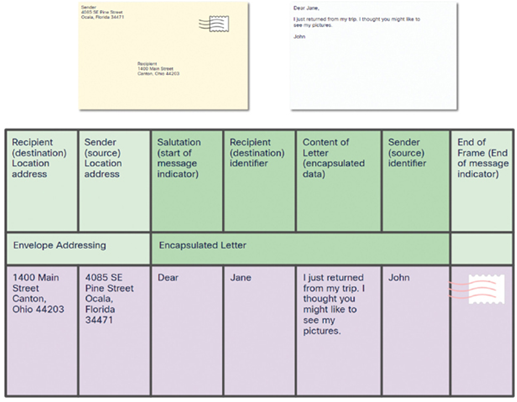
Figure 7-1 Format for Sending a Letter
The process of placing one message format (the letter) inside another message format (the envelope) is called encapsulation. De-encapsulation occurs when the process is reversed by the recipient and the letter is removed from the envelope.
Similar to sending a letter, a message that is sent over a computer network follows specific format rules for it to be delivered and processed.
Internet Protocol (IP) is a protocol with a similar function to the envelope example. In Figure 7-2, the fields of the Internet Protocol version 6 (IPv6) packet identify the source of the packet and its destination. IP is responsible for sending a message from the message source to destination over one or more networks.
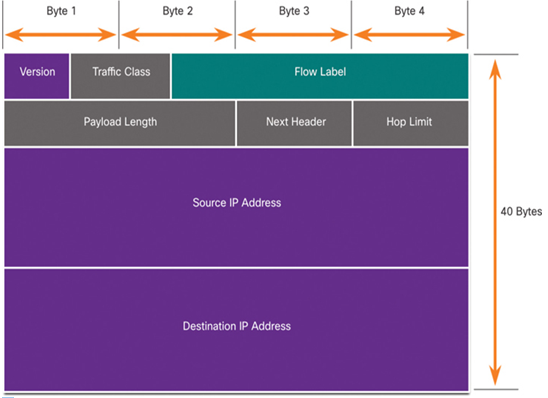
Figure 7-2 Fields in an IPv6 Header
Note
The fields of the IPv6 packet are discussed in detail in another module.
