Compared to legacy Ethernet hubs, Ethernet switches improve efficiency and overall network performance. Although traditionally most LAN switches operate at Layer 2 of the OSI model, an increasing number of Layer 3 switches are now being implemented. This section focuses on Layer 2 switches. Layer 3 switches are beyond the scope of this book.
Now that you know all about Ethernet MAC addresses, it is time to talk about how a switch uses these addresses to forward (or discard) frames to other devices on a network. If a switch just forwarded every frame it received out all ports, your network would be so congested that it would probably come to a complete halt.
A Layer 2 Ethernet switch uses Layer 2 MAC addresses to make forwarding decisions. It is completely unaware of the data (protocol) being carried in the data portion of the frame, such as an IPv4 packet, an ARP message, or an IPv6 ND packet. The switch makes its forwarding decisions based solely on the Layer 2 Ethernet MAC addresses.
An Ethernet switch examines its MAC address table to make a forwarding decision for each frame, unlike legacy Ethernet hubs that repeat bits out all ports except the incoming port. In Figure 21-11, the four-port switch was just powered on. The table shows the MAC Address Table which has not yet learned the MAC addresses for the four attached PCs.
Note:
MAC addresses are shortened throughout this topic for demonstration purposes.
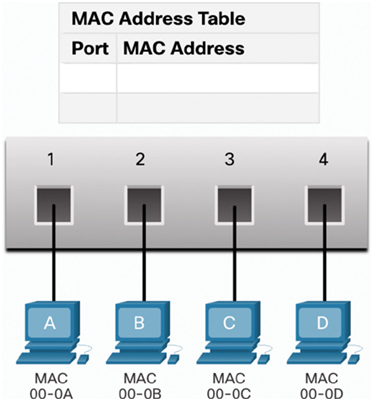
Figure 21-11 Switch Powers Up with an Empty MAC Address Table
The switch MAC address table is empty.
Note:
The MAC address table is sometimes referred to as a content addressable memory (CAM) table. While the term CAM table is fairly common, for the purposes of this course, we will refer to it as a MAC address table.
Switch Learning and Forwarding (21.4.2)
The switch dynamically builds the MAC address table by examining the source MAC address of the frames received on a port. The switch forwards frames by searching for a match between the destination MAC address in the frame and an entry in the MAC address table.
Examine the Source MAC Address
Every frame that enters a switch is checked for new information to learn. It does this by examining the source MAC address of the frame and the port number where the frame entered the switch. If the source MAC address does not exist, it is added to the table along with the incoming port number. If the source MAC address does exist, the switch updates the refresh timer for that entry in the table. By default, most Ethernet switches keep an entry in the table for 5 minutes.
In Figure 21-12 for example, PC-A is sending an Ethernet frame to PC-D. The table shows the switch adds the MAC address for PC-A to the MAC Address Table.
Note:
If the source MAC address does exist in the table but on a different port, the switch treats this as a new entry. The entry is replaced using the same MAC address but with the more current port number.
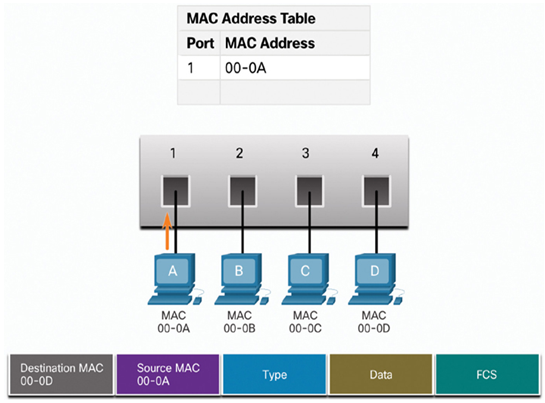
Figure 21-12 Switch Learns the MAC Address for PC-A
1. PC-A sends an Ethernet frame.
2. The switch adds the port number and MAC address for PC-A to the MAC Address Table.
