Help desk ticketing systems help organizations manage user problems or requests. Ticketing software is specifically designed to ensure that corporate users or clients receive support in a timely and systematic manner. They also ensure that all tickets get noticed and addressed.
A shared mailbox is an alternative method that can be used by an organization to support user requests. Help desk technicians would all share the same mailbox and respond to emails to solve problems.
Ticketing systems vary depending on the need of the organization. For example, there are ticketing systems designed for the needs of internal corporate users and other systems to support service providers or external customers.
Note
A quick Internet search for “help desk software” reveals many different software vendors including Zendesk, HaloITSM, ConnectWise, and more.
Figure 37-26 shows a sample ticket designed to help you understand what information a help desk ticket could capture.
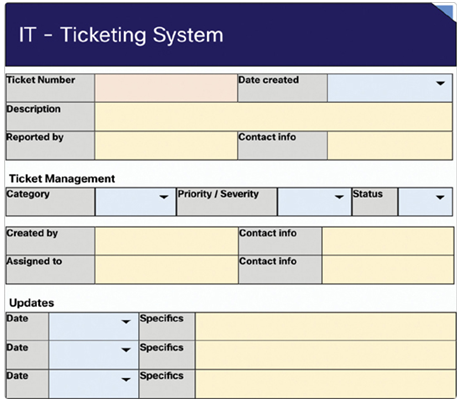
Figure 37-26 A Sample Trouble Ticket
Table 37-2 describes the fields that could be used when a trouble ticket is created.
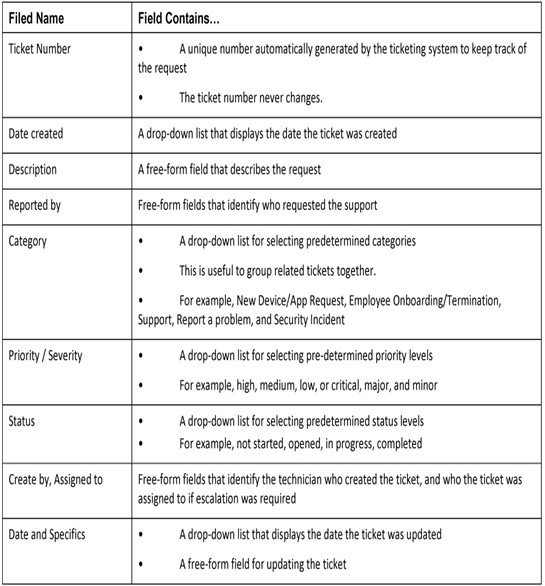
Table 37-2 Explanation of the Fields in the Trouble Ticket
Note
Other fields may also be available, such as platform type and model, operating system version, network connection used, and others.
In the sample ticket, some fields were system generated (in orange), drop-down (in blue), or free-form (in yellow). Drop-down fields make it easier to enter and maintain consistency. The free-form fields are used by the help desk technician to add descriptive information.
Free-form fields will be read by other technicians and managers. Therefore, it is important to use clear and concise written communication. Use plain language and short sentences. Always pay attention to your spelling, grammar, and style.
When requesting support from a help desk, users often provide vague and sometimes misleading information. For example, users often report problems such as “The network is down,” “I cannot access my email,” or “My computer is slow.” In most cases, additional information is required to fully understand the problem.
When entering the trouble ticket, the help desk technician must discover the “who,” “what,” and “when” of the problem.
The following recommendations should be employed when communicating with a user:
- Always be considerate and empathize with users while letting them know you will help them solve their problem. Users reporting a problem may be under stress and anxious to resolve the problem as quickly as possible. Never talk down to, belittle, or insult the user or accuse the user of causing the problem.
- Speak at a technical level they can understand. Avoid using complex terminology or industry jargon.
- Always listen to or read carefully what the user is saying. Taking notes can be helpful when documenting a complex problem.
Good interpersonal skills are an asset to the help desk technician. It is important to develop this skill set to better serve and communicate with users and peers. For example, a technician should address a user by their preferred name, attempt to relate to the user, and work to clarify exactly what it is that they are requesting.
Table 37-3 summarizes three general guidelines that help to develop the know, relate, and understand skill set.
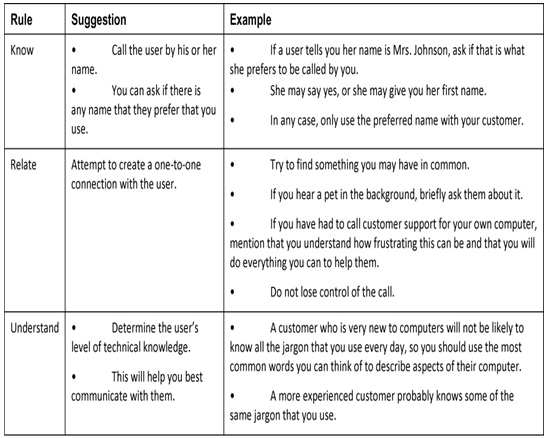
Table 37-3 Know, Relate, Understand Skills
When interviewing the user, guide the conversation and use effective questioning techniques to quickly ascertain the problem. Two common methods to do so include using
- Open-ended questions—These types of questions allow users to explain the details of the problem in their own words and are useful to obtain general information.
- Closed-ended questions—These require simple yes, no, or single-word answers that can be used to discover important facts about the network problem.
Table 37-4 provides some questioning guidelines and sample open-ended end-user questions.

Table 37-4 Open-Ended User Questions
When done interviewing the user, repeat your understanding of the problem to the user to ensure that you both agree on what is being reported.
Check Your Understanding—Closed-Ended and Open-Ended Questions (37.3.5)
Refer to the online course to complete this activity.
