The world of wireless communications is vast. However, for particular job-related skills, we want to focus on specific aspects of Wi-Fi. The best place to start is with the IEEE 802.11 WLAN standards. These standards define how radio frequencies are used for wireless links. Most of the standards specify that wireless devices have one antenna to transmit and receive wireless signals on the specified radio frequency (2.4 GHz, 5 GHz, or 6 GHz). Some of the newer standards that transmit and receive at higher speeds require access points (APs) and wireless clients to have multiple antennas using the multiple-input and multiple-output (MIMO) technology. MIMO uses multiple antennas as both the transmitter and receiver to improve communication performance. Up to eight transmit and receive antennas can be used to increase throughput.
Various implementations of the IEEE 802.11 standard have been developed over the years. Table 37-1 highlights these standards.
Table 37-1 IEEE 802.1 Wireless Standards
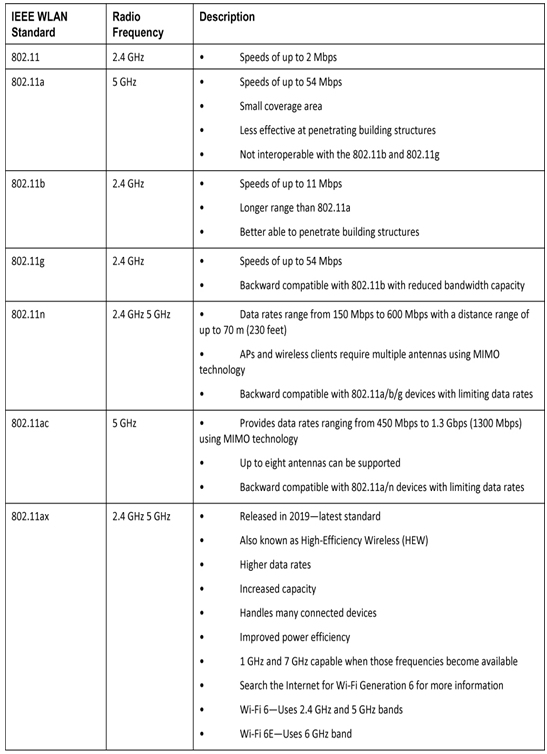
Various communications channels transmit signals over the electromagnetic spectrum. The licensed spectrum refers to the bands (range of frequency) that are reserved for radio stations, cellular companies, and broadcast television stations. Media and cellular companies typical pay for the right to transmit over a specific frequency within the licensed spectrum. In the United States, this is done by the Federal Communications Commission (FCC). Other countries have a similar regulatory agency that licenses specific bands for that country.
The unlicensed spectrum is open for anyone to use. The unlicensed spectrum is where we find IEEE 802.11 Wi-Fi technologies and is available free to the public. Anyone can transmit over the unlicensed spectrum.
Packet Tracer—Connect a Network Based on a Network Diagram (37.2.7)
In this activity, you will complete a physical topology based on a provided network diagram.
Refer to the online course to complete this Packet Tracer.
Network Device Documentation (37.2.8)
Network device documentation should contain accurate, up-to-date records of the network hardware and software. Documentation should include all pertinent information about the network devices.
Many organizations create documents with tables or spreadsheets to capture relevant device information.
The following sections provide examples of router, switch, and end-device documentation.
The table in Figure 37-16 displays sample network device documentation for two interconnecting routers.
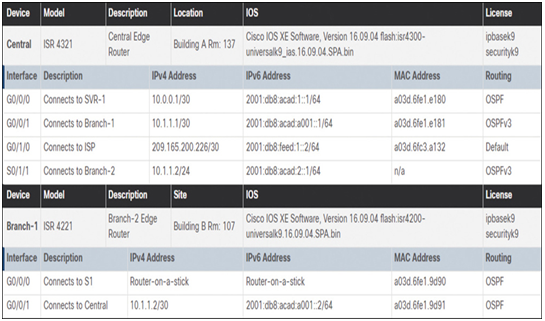
Figure 37-16 Router Device Documentation
LAN Switch Device Documentation
The table in Figure 37-17 displays sample device documentation for a LAN switch.

Figure 37-17 LAN Switch Device Documentation
End-system documentation focuses on the hardware and software used in servers, network management consoles, and user workstations. An incorrectly configured end system can have a negative impact on the overall performance of a network. For this reason, having access to end-system device documentation can be very useful when troubleshooting.
The table in Figure 37-18 displays a sample of information that could be recorded in an end-system device document.
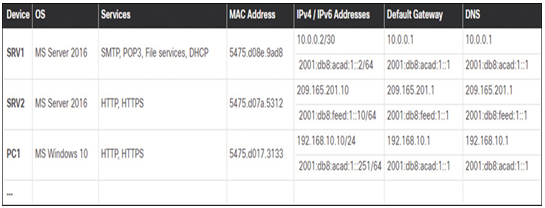
Figure 37-18 End-System Documentation Files
